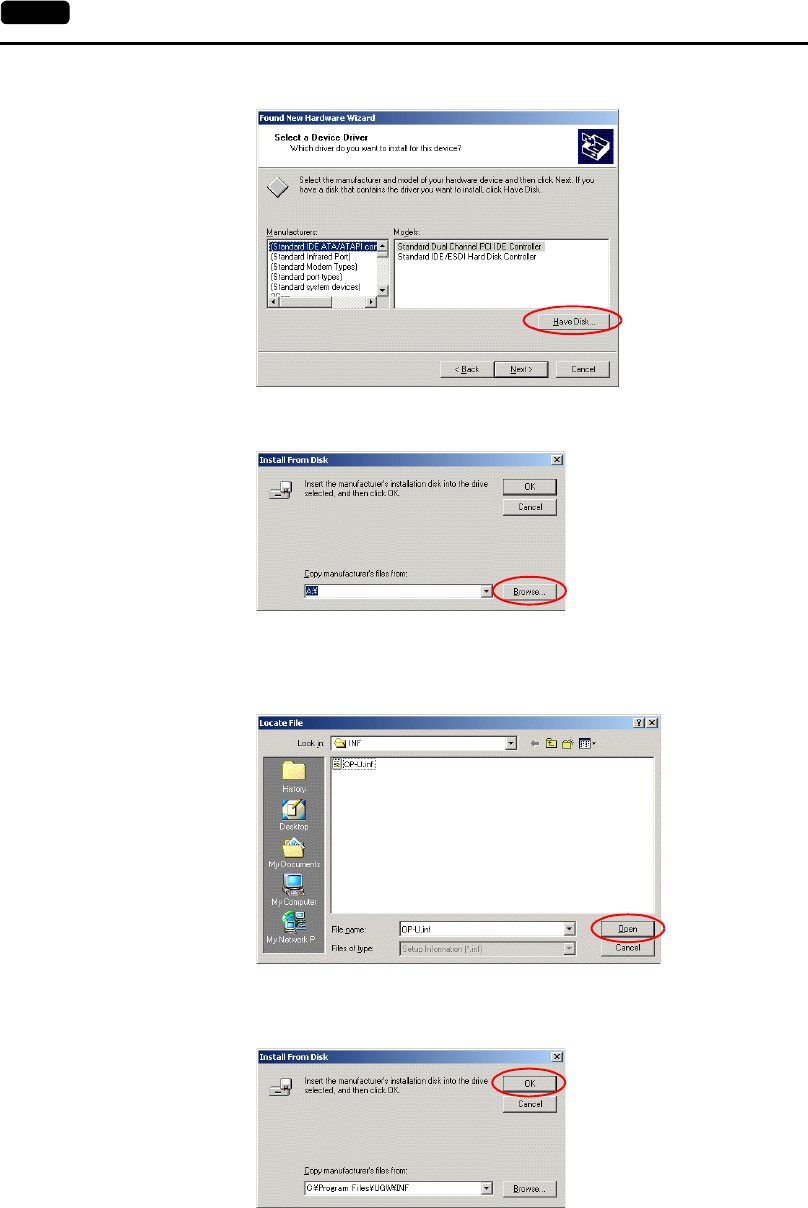
2-22 5. USB Connectors
5. The dialog box below is displayed. Click [Have Disk].
6. The [Install From Disk] dialog box is displayed. Click the [Browse] button.
7. The UG230 USB driver “OP-U.inf” is automatically stored in the “inf” folder within the UG00S-CW
editor installation folder (“UGW” for example).
Select the “OP-U.inf” file and click the [Open] button.
8. The previous dialog box is displayed again. Check the path shown under [Copy Manufacturer’s
Files From:] and click the [OK] button.


















