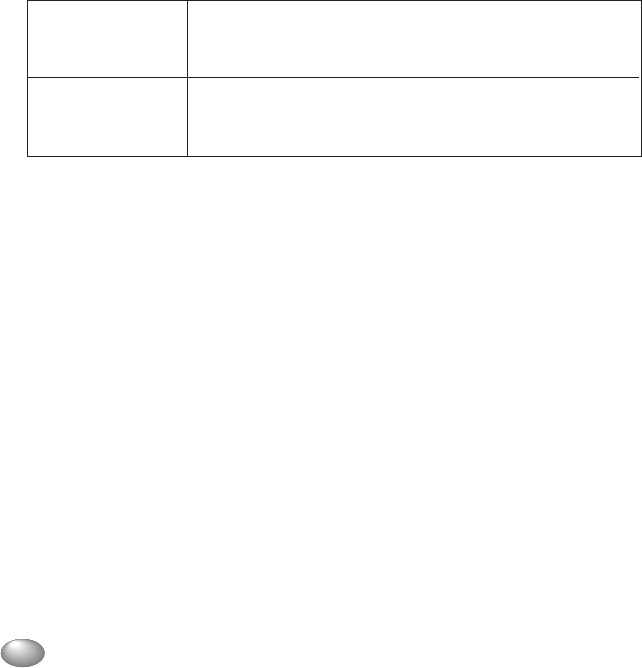
36
• Typematic Rate Setting
Key strokes repeat at a rate determined by the keyboard controller. When
enabled, the typematic rate and typematic delay can be selected.
The settings are: Enabled/Disabled.
• Typematic Rate (Chars/Sec)
Sets the number of times a second to repeat a key stroke when you hold the
key down. The settings are: 6, 8, 10, 12, 15, 20, 24, 30.
• Typematic Delay (Msec)
Sets the delay time after the key is held down before it begins to repeat the
keystroke. The settings are: 250, 500, 750, 1000.
• Security Option
This category allows you to limit access to the system and Setup, or just to
Setup.
System The system will not boot and access to Setup will be
denied if the correct password is not entered at the
prompt.
Setup(default) The system will boot, but access to Setup will be
denied if the correct password is not entered at the
prompt.
• OS Selection for DRAM > 64MB
Allows OS2
®
to be used with > 64 MB of DRAM. Settings are Non-OS/2
(default) and OS2. Set to OS/2 if using more than 64MB and running OS/2
®
.
• Report No FDD For Win 95
Whether report no FDD for Win 95 or not. The settings are: Yes, No.
She_Chp2_28-52 19/1/00, 16:2836


















