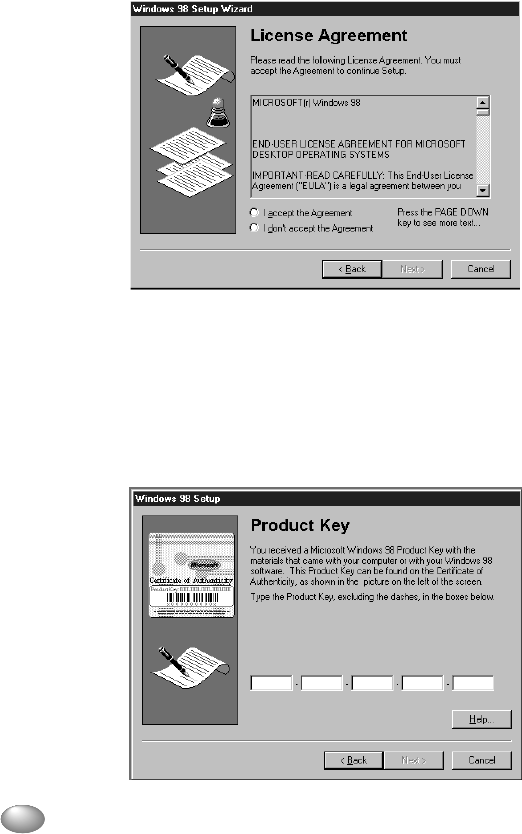
vi
License Agreement
Read the license agreement carefully. You can scroll through the text using the
mouse to activate the scroll bar or use the up arrow ↑ and down arrow ↓ keys to
move up and down the text one line at a time or use the Page Up or Page Down
keys to move the text one screen at a time. When you finish reading, you must
point and click to accept or reject the terms of the agreement and then click on the
Next > button.
If you reject the terms of the license agreement, you will be asked to review the
license agreement for information on returning the Windows
®
98 or to shutdown
your PC.
Certificate of Authenticity
Look in the box that your PC came in and you will find a Windows
®
98 Certificate of
Authenticity and a Windows
®
98 Users Manual. On the certificate and also on the
back of the manual, you will find a barcode with a number above it. These numbers
should be the same, they are your product code and the number you should enter
on the Certificate of Authenticity screen. When you enter the number exactly as
shown, click on the Next > button.
She int _i-xv 19/1/00, 16:286


















