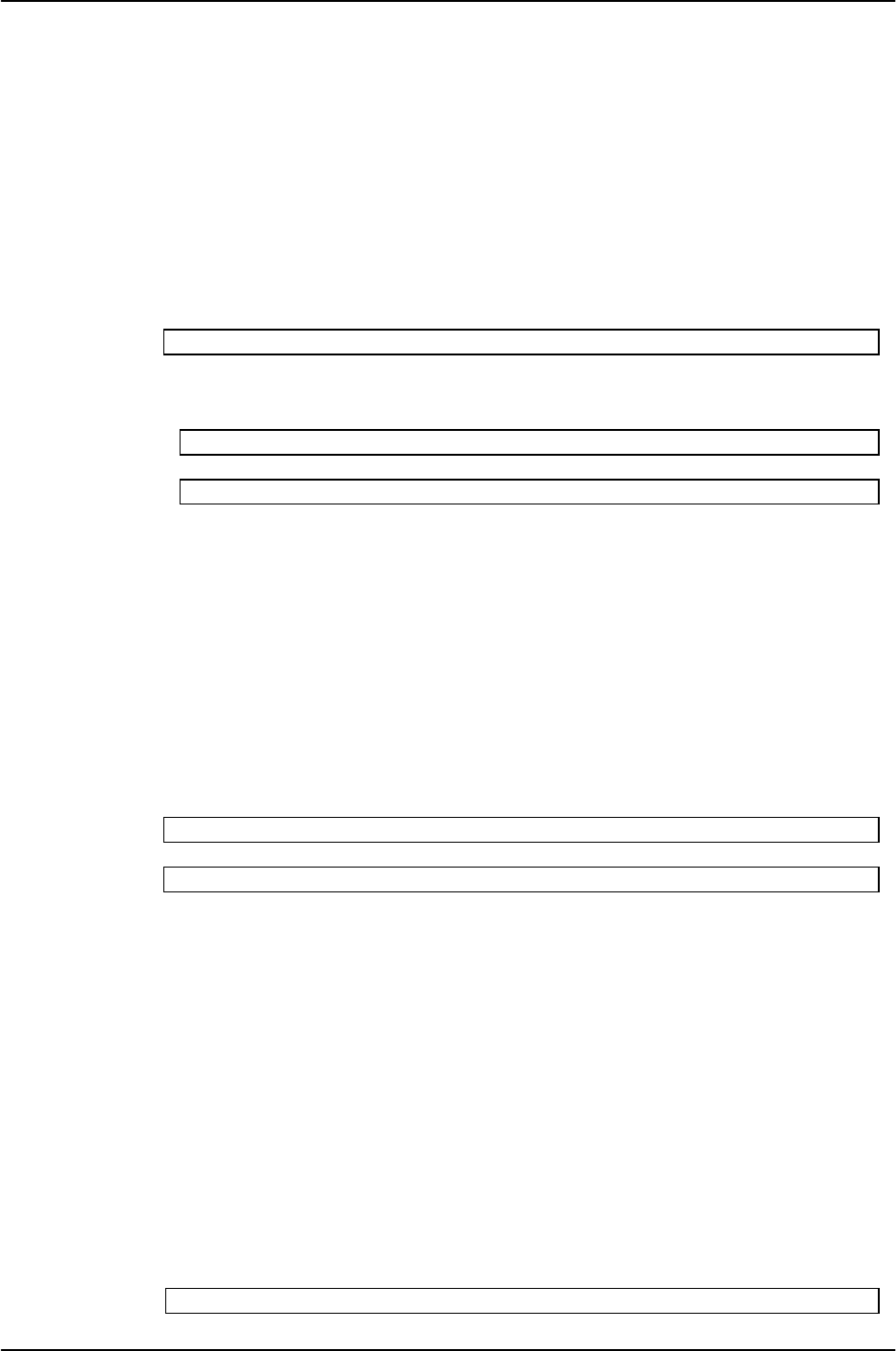
4
PRIMEPOWER 200/400/600
z Set the MODE switch on the operation panel of the system to "SECURE" mode.
z Set OBP command (PROM command) to disable a Break signal. For more detailed information, refer
to "PRIMEPOWER USER'S MANUAL."
PRIMEPOWER 250/450/650/850/800/900/1000/1500/2000/2500
z Set the MODE switch on the operation panel of the system to "LOCK" mode.
z Set OBP command (PROM command) to disable a Break signal. For more detailed information, refer
to "PRIMEPOWER USER'S MANUAL."
PRIMEPOWER1
z Change the default keyboard abort sequence effect with kbd commnd.
# /usr/bin/kbd -a disable <Return>
z Change the /etc/default/kbd setting
1. Edit the /etc/default/kbd as follows:
KEYBOARD_ABORT=disable
2. Set keyboard defaults from the /etc/default/kbd file.
# kbd –i <Return>
z Set OBP command (PROM command) to disable a Break signal. For more detailed information, refer
to "PRIMEPOWER USER'S MANUAL."
Single-user mode
If you enter the system in single-user mode with the following commands, the run-level of the init process
displayed by the who -r command may be displayed incorrectly. In this case, the commands pkgadd,
patchadd, etc. may terminate.
/sbin/init s
/sbin/init S
/usr/sbin/shutdown [-y] [-gN] -is (N: numeral)
/usr/sbin/shutdown [-y] [-gN] -iS (N: numeral)
To avoid this problem follow the steps below.
1. Enter the OpenBoot environment.
# /usr/sbin/shutdown -y -g0 -i0 <Return>
2. When the ok prompt is displayed, boot the system with the following command.
ok boot -s <Return>
Transport protocols for NFS version 2/3
Although NFS version 2/3 can use either TCP or UDP as the transport protocol, it is recommended to use
TCP. If UDP is used on a poor quality network(in which packet loss occurs or transfer takes too long time
etc.), overall performance, stability and / or security may be degraded and further problems may occur.
Special NFS client settings may be necessary to use TCP for NFS. For more detailed information, refer to
the NFS client manual.
From Solaris 2.6 or later, NFS clients can be made to use the TCP protocol, by specifying "proto=tcp" as the
mount option. If the protocol to be used is not specified, mounting NFS using TCP is first attempted, If that
fails, mounting NFS using UDP is attempted.
How to eject a diskette
When you want to eject a diskette, follow the instructions described below. If not followed, data may be
damaged.
For more detailed information, refer to "Managing Removable Media" in "System Administration Guide."
4. Make sure the diskette is not being used.
5. Run the following command.
# eject floppy0 <Return>
6. Make sure the Access LED has turned off.


















