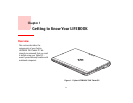16
- Locating the Controls and Connectors
Keyboard
A full-size keyboard with dedicated Windows keys. See “Keyboard” on page 33.
Dual Stereo Speakers
The built-in dual speakers provide stereo sound.
Touchpad Cursor Control
The touchpad cursor control offers an additional method for moving the cursor. See “Touchpad/Active
Digitizer/Touchscreen” on page 36.
SD/SDHC/SDXC Card Slot
The SD/SDHC/SDXC card slot allows you to install a Secure Digital (SD) card for data storage. This architecture allows
you to transfer data from a variety of different digital devices. See “Installing SD Cards” on page 76.
Wireless Device On/Off Switch
The wireless device on/off switch is used to turn on and off the optional wireless devices. Switching it off when not in
use will help to extend battery life. See “Activating the WLAN Device” on page 159.
Status Indicator Panels
The Status Indicator Panels display symbols that correspond to specific components of your Tablet PC. Status
indicators are located in two locations: on the front edge of the system (system status indicators) and below the
application buttons (button status indicators). See “Status Indicator Panel” on page 24.
Fingerprint Sensor
The fingerprint sensor device allows you to log onto your system and password-protected websites and applications
by swiping your finger over the sensor. See “Introducing the Fingerprint Sensor Device” on page 166.
Ambient Light Sensor
The ambient light sensor measures the light in which the computer is operating and automatically adjusts the
brightness of the display to suit the lighting conditions. See “Enabling/Disabling Ambient Light Sensor” on page 31.