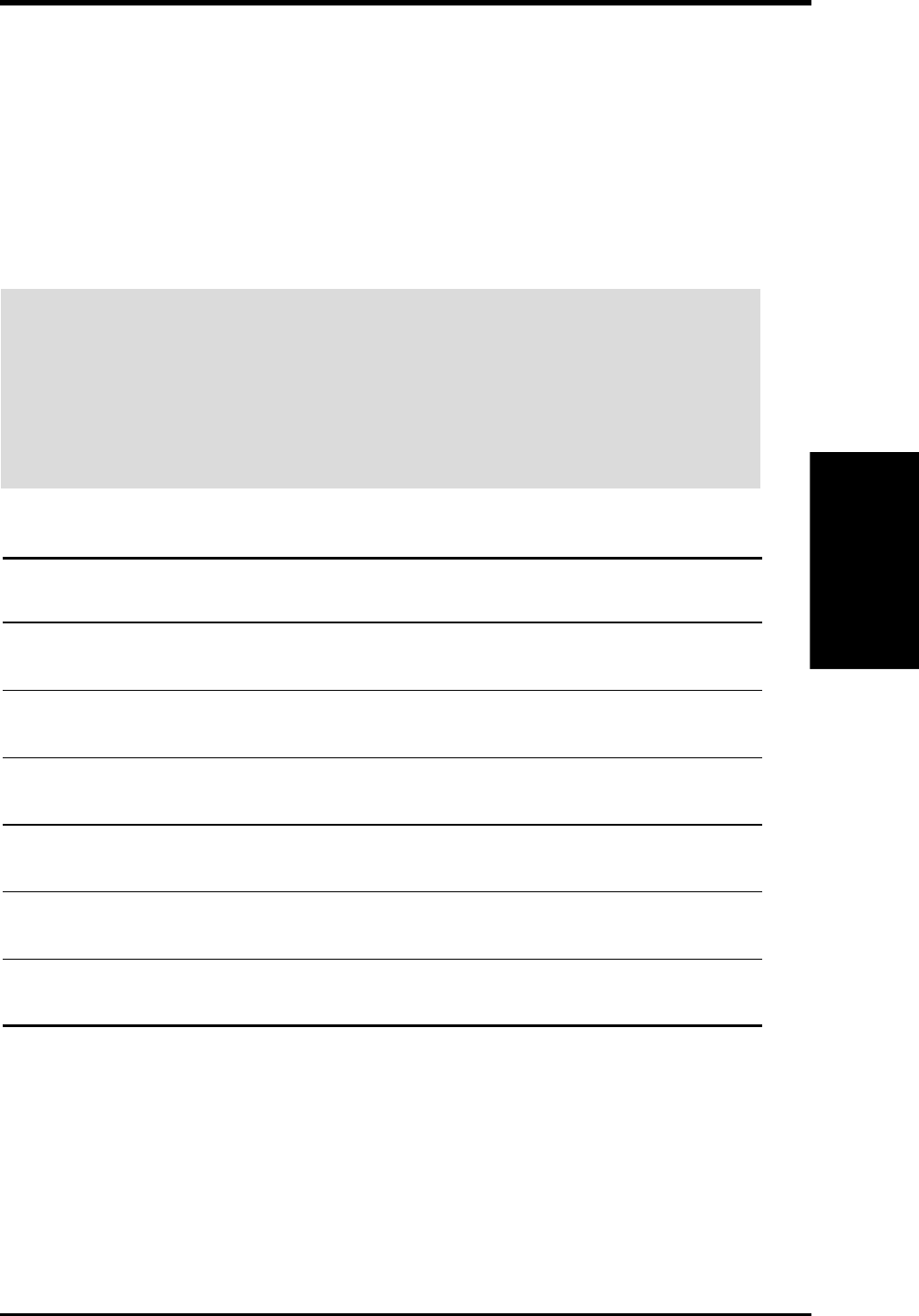
User’s Manual 17
3. HARDWARE SETUP
System Memory
3. H/W SETUP
3.5System Memory (DIMM)
NOTE: No hardware or BIOS setup is required after adding or removing memory.
This motherboard uses only Dual Inline Memory Modules (DIMMs). Sockets are
available for 3.3Volt (power level) “registered” Synchronous Dynamic Random Ac-
cess Memory (SDRAM) of 64, 128, 256, 512, 1024MB with Serial Presence Detect
(SPD). ECC memory modules must be used to provide reliability enhancements.
Memory speed setup is recommended through SDRAM Configuration in 4.4.1
Chip Configuration.
3.5.1SDRAM Configurations
Technology Configuration Module # Chips Memory
(MB)
64Mbit 8M x8 Single-Sided 9 64
Double-Sided 18 128
64Mbit 16M x4 Double-Sided 18 128
Double-Sided & Stacked 36 256
128Mbit 32M x4 Double-Sided 18 256
Double-Sided & Stacked 36 512
128Mbit 16M x8 Single-Sided 9 128
Double-Sided 18 256
256Mbit 32M x8 Single-Sided 9 128
Double-Sided 18 256
256Mbit 64M x4 Single-Sided 18 512
Double-Sided & Stacked 36 1024
IMPORTANT:This motherboard’s chipset only supports 64Mbit, 128Mbit, and
256Mbit “registered” SDRAMs with ECC. This motherboard only operates using
synchronous data transfers to the memory. When you use a processor with 100MHz
FSB, it will require that the memory supports 100MHz. When you use a proces-
sor with 133MHz FSB, it will require that the memory supports 133MHz or
else bootup may not be possible.


















