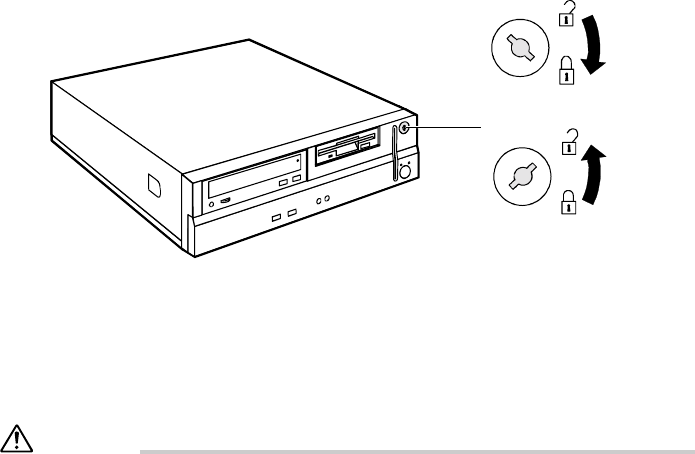
17
Locking the casing
Turn the key downward (1).
Unlocking the casing
Turn the key upward (2).
WARNING
Please keep the key in a safe place. Fujitsu and its suppliers shall not be
liable for any consequential damages caused by lost key.
■ Settings in BIOS Setup
The BIOS Setup menu allows you to set your hardware configuration and system functions. When
the PC is delivered, the default entries are valid. You may customise these settings to your
requirements in the BIOS Setup.
■ Property and Data Protection
Software functions and mechanical locking offer a broad range of functions for protecting your
PC and your personal data from unauthorised access. You can also combine these functions.
■ Unlocking and Locking Casing
With the casing lock you can lock the casing to prohibit unauthorised persons from opening it.
1
2
CHAPTER 2(13-18) 6/5/03, 7:55 PM17


















