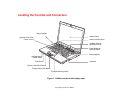15
- Getting to Know Your LifeBook
Display Panel Latch Button
The display panel latch button is used to latch and unlatch the display. See “Opening the Display Panel”
on page 49.
Memory Stick/SD Card Slot
The Memory Stick/SD card slot allows you to install a Memory Stick or a Secure Digital (SD) card for
data storage. This architecture allows you to transfer data from a variety of different digital devices. See
“Installing Memory Stick/SD Cards” on page 78.
Wireless Device On/Off Switch
The wireless device on/off switch is used to turn on and off the optional WLAN, Bluetooth, ande Wireless
USB devices. Switching the device off when not in use will help to extend battery life. See “Activating
the WLAN Device” on page 166.
IrDA Sensor
Provides an infrared interface for communication with devices IrDA Standard Rev.1.1-compliant.
Quick Point Cursor Control
The optional Quick Point control offers an additional method for moving the cursor. See “Optional Quick
Point Feature” on page 34.