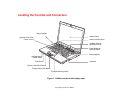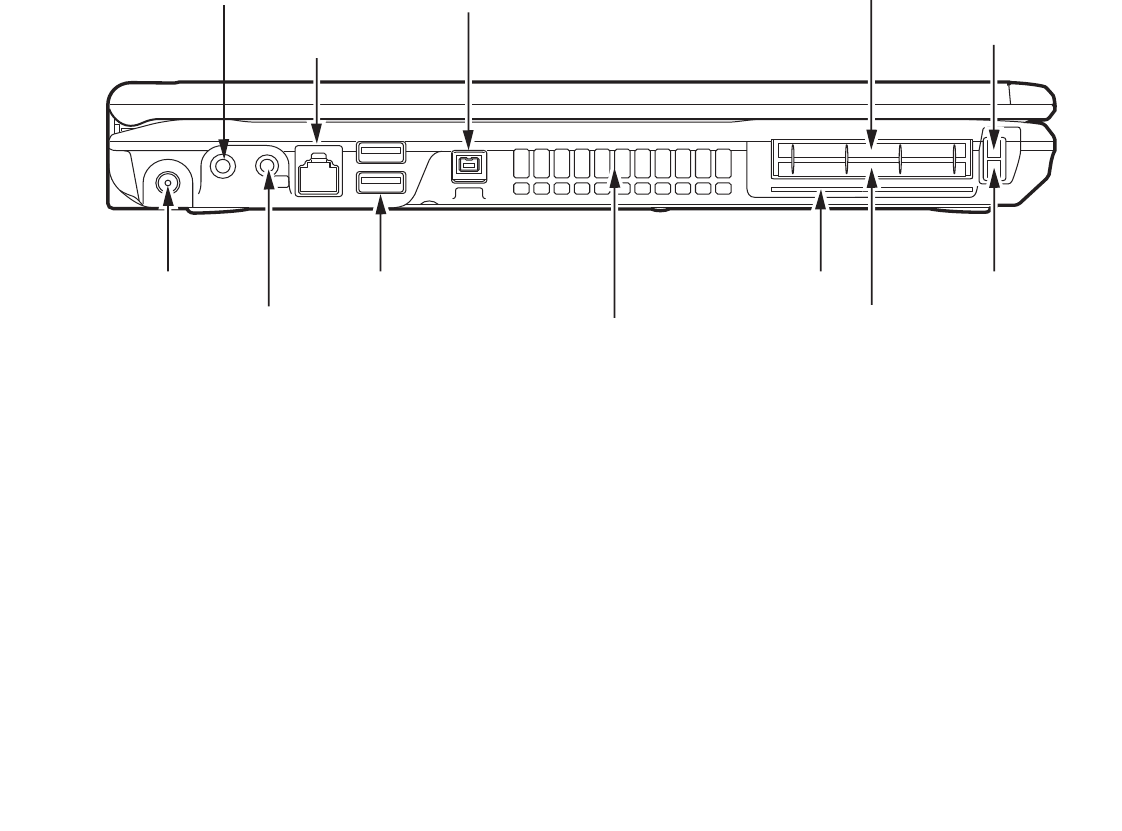
16
- Getting to Know Your LifeBook
Figure 3. LifeBook notebook left-side panel
Left-Side Panel Components
The following is a brief description of your LifeBook notebook’s left-side components.
Microphone Jack
The microphone jack allows you to connect an external mono microphone. See “Microphone Jack” on
page 93.
Modem (RJ-11) Telephone Jack
The Modem (RJ-11) telephone jack is for attaching a telephone line to the internal multinational 56K
modem. See “Modem (RJ-11) Telephone Jack” on page 88.
Air Vents
DC Power Jack
ExpressCard Slot (top slot)
ExpressCard
Eject Button
PC Card Slot (bottom slot)
Smart Card Slot
PC Card
Eject Button
USB 2.0 Ports
Microphone Jack
Modem (RJ-11) Jack
IEEE 1394 Jack
Headphone Jack