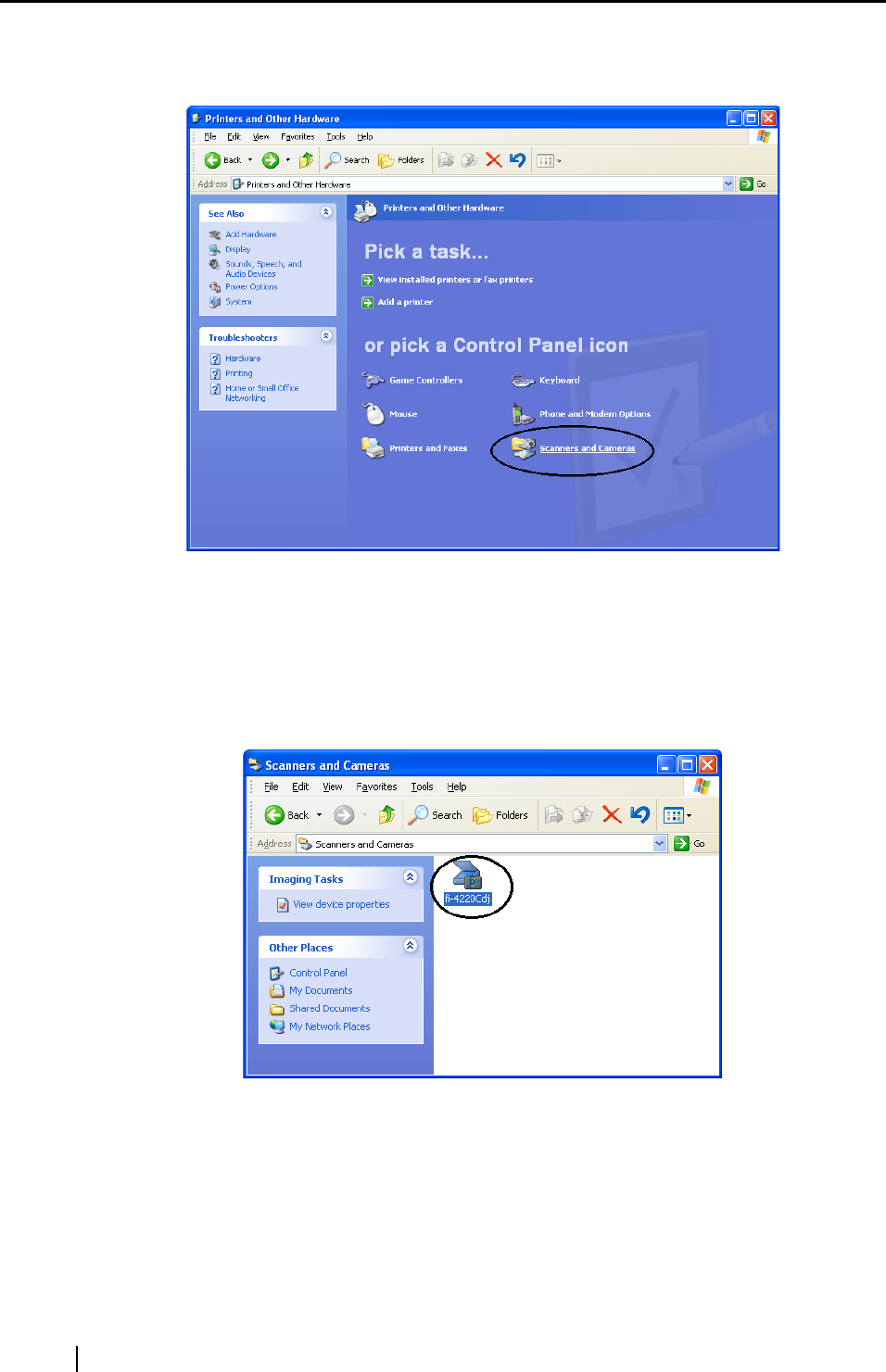
54
3. In the [Printer and Other Hardware] screen, double click the "Scanners and Cameras"
icon.
⇒ The [Scanners and Cameras] screen is displayed.
4. Right click the "fi-4220Cdj", and select [Properties] from the menu.
(For Windows 95 and WindowsNT 4.0, select the [FUJITSU TWAIN 32] icon and click the
[Properties] button.)
⇒ The [fi-4220Cdj Properties] dialog box appears.


















