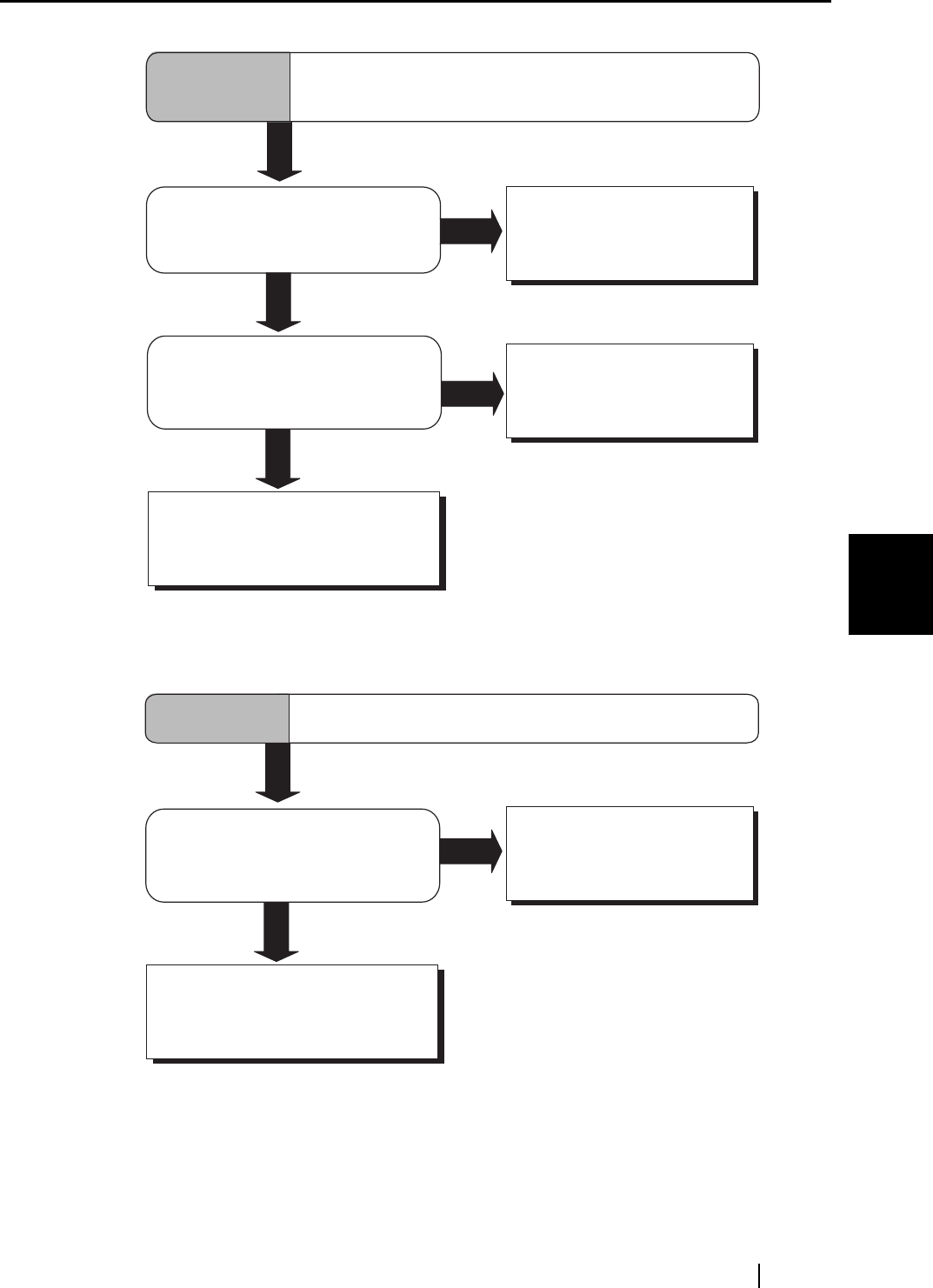
5.2 Remedying Typical Troubles
fi-4220C Image Scanner Operator’s Guide 75
TROUBLESHOOTING
5
*) For details on how to clean dirty locations, see "Chapter 3 DAILY CARE" (page.
43).
*) For details on how to clean dirty locations, see "Chapter 3 DAILY CARE" (page.
43).
YES
NO
Select halftoning or dithering
on your PC.
Is halftoning or dithering selected?
YES
Are the document glass, document
press pad, glass, and white stripe
clean?
NO
Clean dirty locations. (*)
Symptom 4
Quality of scanned pictures or photos is
not satisfactory.
Contact the manufacturer’s
authorized service center.
NO
Clean dirty locations. (*)
Symptom 5
Quality of scanned text or lines is unsatisfactory.
YES
Are the document glass, document
press pad, glass, and
White stripe clean?
Contact the manufacturer’s
authorized service center.


















