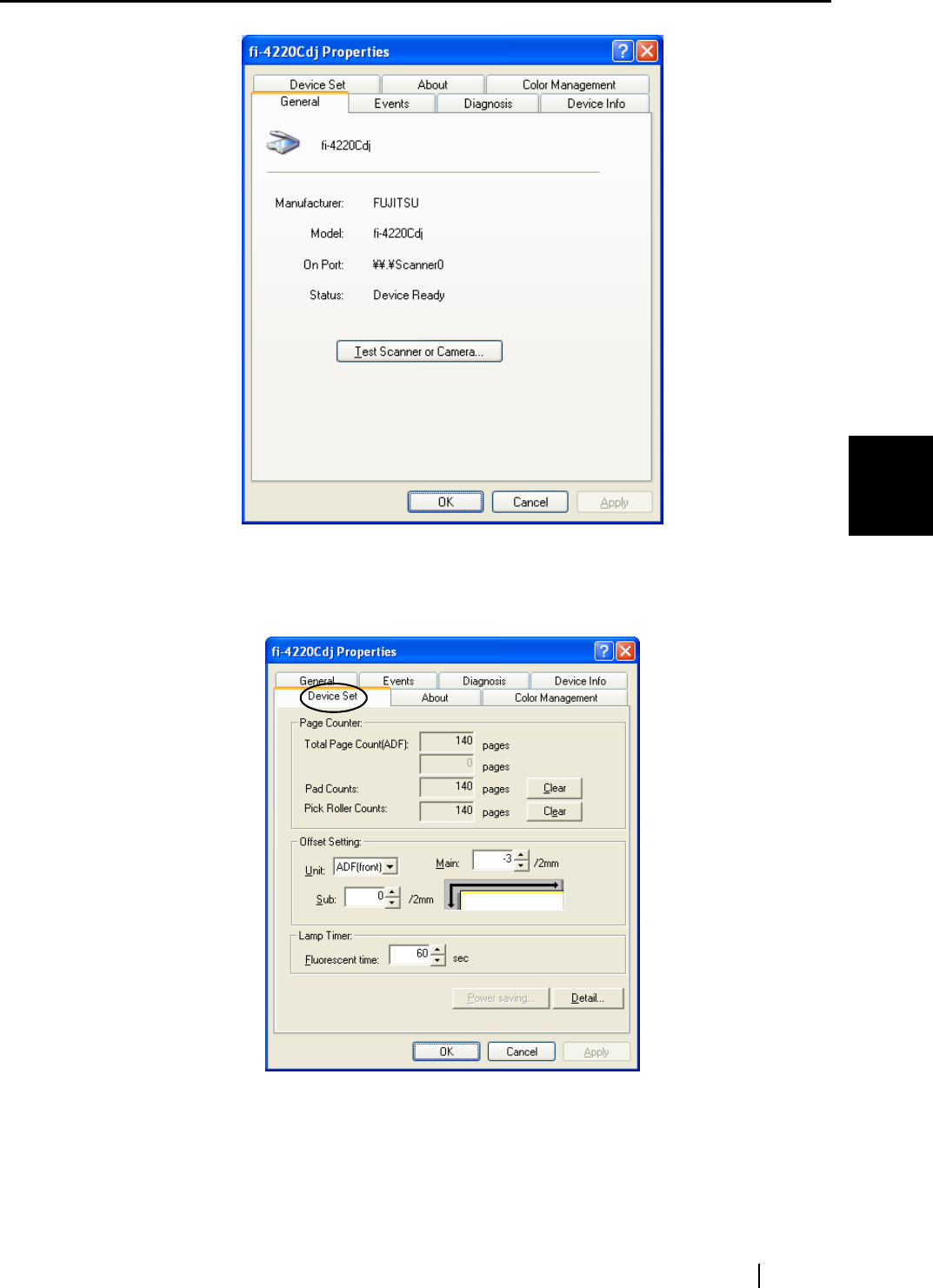
4.1 Consumable and Replacement Cycle
fi-4220C Image Scanner Operator’s Guide 55
REPLACING CONSUMABLES
4
5. Click the "Device Set" tab.
⇒ The following screen is displayed.
You can confirm the following information in this panel:
• Total number of scans
• Pad counter (approximate number of scans after resetting the pad counter)
• Pick roller counter (approximate number of scans after resetting the Pick roller counter)


















