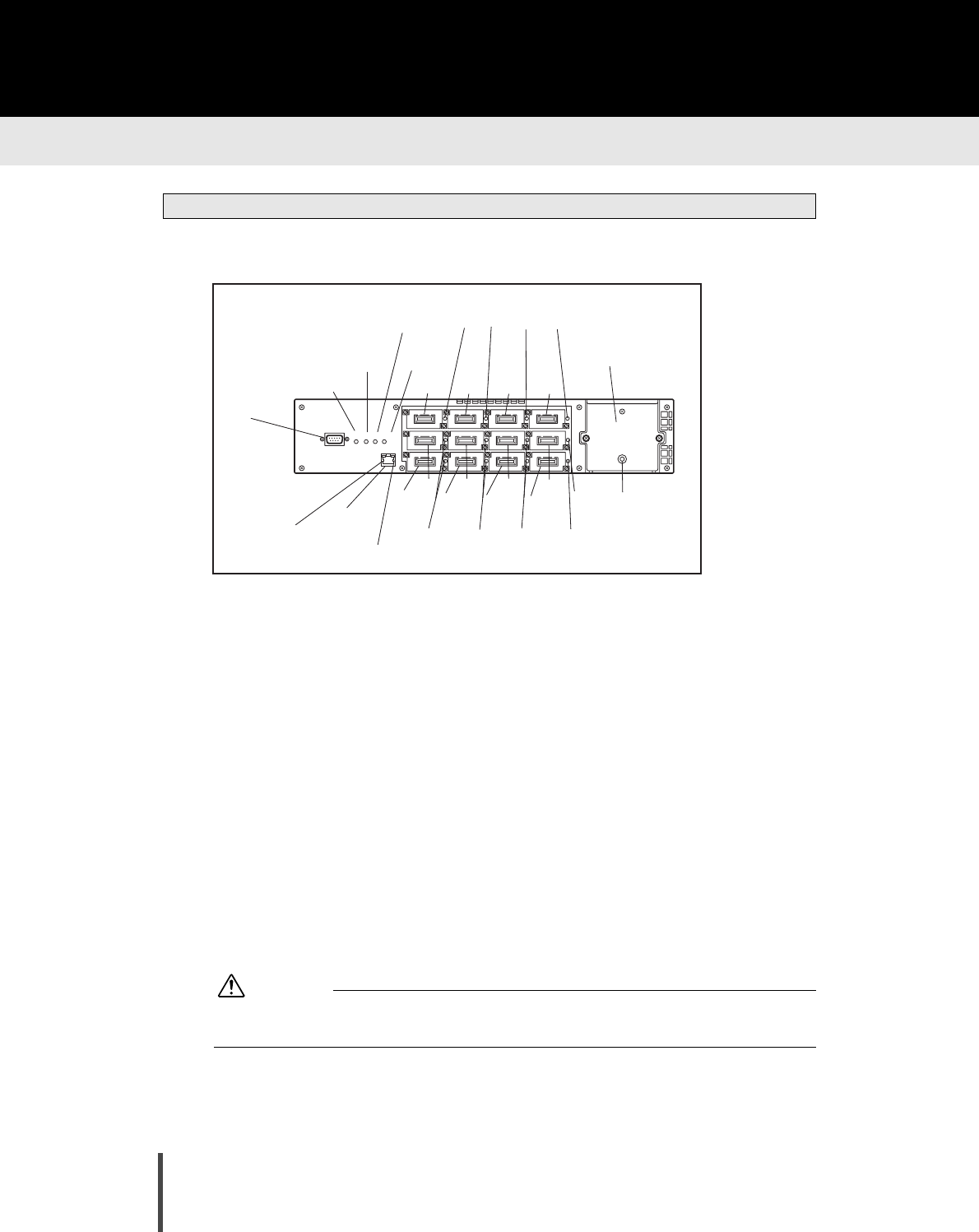
14 Before Use
The following explains the names and functions of the components at the front of the
XG1200.
•
Power LED (Green) Lights when the XG1200 is receiving power.
•
Alarm LED (Orange) Lights when there is a problem with the XG1200.
•
Status LED (Green) Lights when the XG1200 is in an operable state.
•
Serial Port Used when performing maintenance or adjusting the settings
(Console connection).
•
Mng-LAN Used when performing maintenance or adjusting the settings
(LAN connection).
- Mng - LAN Speed LED (Orange) Lights if the link is 100BASE-TX.
- Mng - LAN Link LED (Green) Lights when the link is established.
•
Ports 1-12 Xenpak modules which connect to the IEEE802.3ae/ak com-
pliant 10 Gigabit network served by the XG1200. Connection
method varies depending on which Xenpak modules are
installed.
•
Link/Act LEDs (Green) Displays the condition of respective port.
Each LED lights when a link is established on its port.
•
Front Fan Unit Cooling air intake fan.
•
Front Fan LED (Orange) Lights when there is a problem with the Front Fan Unit.
•
Dump Switch Used to collect maintenance information.
CAUTION
In order to avoid having negative effect on the cooling of the XG1200, do not loosen
the Front Fan Unit screws on purpose.
1-2 XG1200 Components
This section explains the names and functions of the various XG1200 components, including the
various indicator LEDs.
XG1200 front
FAN
Tx Rx Tx Rx Tx Rx
Tx Rx Tx Rx
Tx Rx
Tx Rx Tx Rx
Link/Act
Link/Act
Console RS-232
Mng-LAN
Dump
Power
Alarm
Status
Mng-LAN
Port5
Port1
Port2
Port3
Port4
Port6
Port7
Port8
Tx Rx Tx Rx Tx Rx Tx Rx
Port9
Port10
Port11
Port12
FrontFanLED
FrontFanUnit
Link/ActLEDLink/ActLED
Link/ActLEDLink/ActLED
Mng-LANLinkLED
Mng-LANSpeedLED
SerialPort
DumpSwitch
PowerLED
AlarmLED
StatusLED
Link/ActLED


















