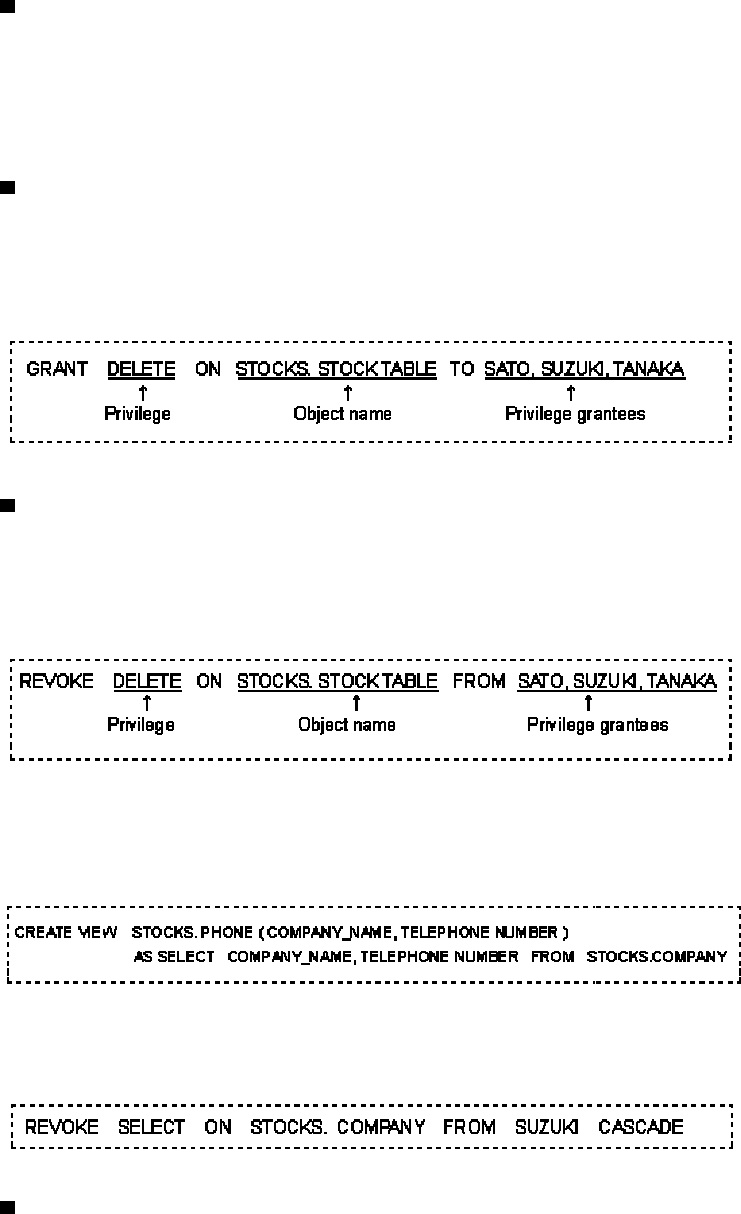
Precaution when altering a database definition
After a database definition is altered, use the rdbprdic command to confirm the RDB dictionary utilization rate and
estimate the expansion point. This precaution ensures sufficient RDB dictionary space.
For information about estimating the RDB dictionary expansion point, refer to "RDB Operations Guide."
3.1.4 Altering privilege information
Adding privilege information (GRANT statement)
To add privilege information, use the GRANT statement.
Example:
Adds the deletion privilege.
Deleting privilege information (REVOKE statement)
To delete privilege information, use the REVOKE statement.
Example:
Deletes deletion privilege.
If a privilege is deleted with CASCADE specified, the base table, view table, temporary table, procedure routine, and
trigger defined by the grantees using the privilege are deleted. The following example assumes that SUZUKI created
the PHONE view table using the COMPANY table.
When the SELECT privilege granted to SUZUKI for the COMPANY table is removed, the PHONE view table created
by SUZUKI is deleted.
Adding a role definition (CREATE ROLE statement)
To add a role definition, use the CREATE ROLE statement. To specify a privilege to be granted for a table in a role and
grant this role privilege to a user, use the GRANT statement.
To add a role, follow the procedure given below.
1. Define a role using the CREATE ROLE statement.
2. Specify the privileges to be granted in the role by using the GRANT statement.
3. Grant the role privileges to a user by using the GRANT statement.
130


















