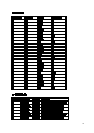Chapter 2 Database Creation
This chapter covers procedures ranging from the design and creation of a SymfoWARE/RDB database to database
operation.
2.1 Overview of Tasks From Database Design To Operation
2.2 Designing a Database
2.3 Creating a Database
2.4 Entering a Database Name
2.5 Creating a Database Space
2.6 Defining a Logical Structure
2.7 Defining a Storage Structure
2.8 Applying a Storage Structure Definition
2.9 Simplifying a Storage Structure Definition
2.10 Defining a Temporary Table
2.11 Defining Privilege Information
2.12 Defining Optimization Information
2.13 Generating a Database
2.14 Referencing Database Definition Information
2.1 Overview of Tasks From Database Design To Operatio
n
Database creation tasks are performed after the SymfoWARE/RDB system environment has been created and the
SymfoWARE/RDB system has been started. For information about creating the SymfoWARE/RDB system
environment and starting the SymfoWARE/RDB system, refer to the "RDB Operations Guide."
Refer to the following manuals for more information about the syntax of the SQL statements shown in
this manual:
· SQL Reference Guide
· SQL Beginner's Guide
The required procedure for creating and operating a database is as follows.
Database creation and operation
1. Design the database.
2. Enter the database name.
3. Create the database space.
4. Define the logical structures such as schema and table:
When a logical structure is defined, a simple storage structure can be defined.
5. Define the storage structure (DSO and DSI for table and index).
To facilitate data retrieval and operation, the storage structure can be defined as follows:
- Divide a storage table to localize the retrieval range, thus improving retrieval.
- Divide a storage table to maintain and operate a database without having to stop regular operations
during backup and restore if a database failure occurs.
6. Define a temporary table.
7. Define privilege information.
8. Define optimization information.
9. Initialize the database (DSI). If the rdbsloader command was used to create the database, the DSI need not be
initialized.
10. To maintain database definition information, save the RDB dictionary data.
11. Generate the database by entering data from external data or an application program.
13