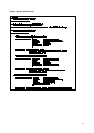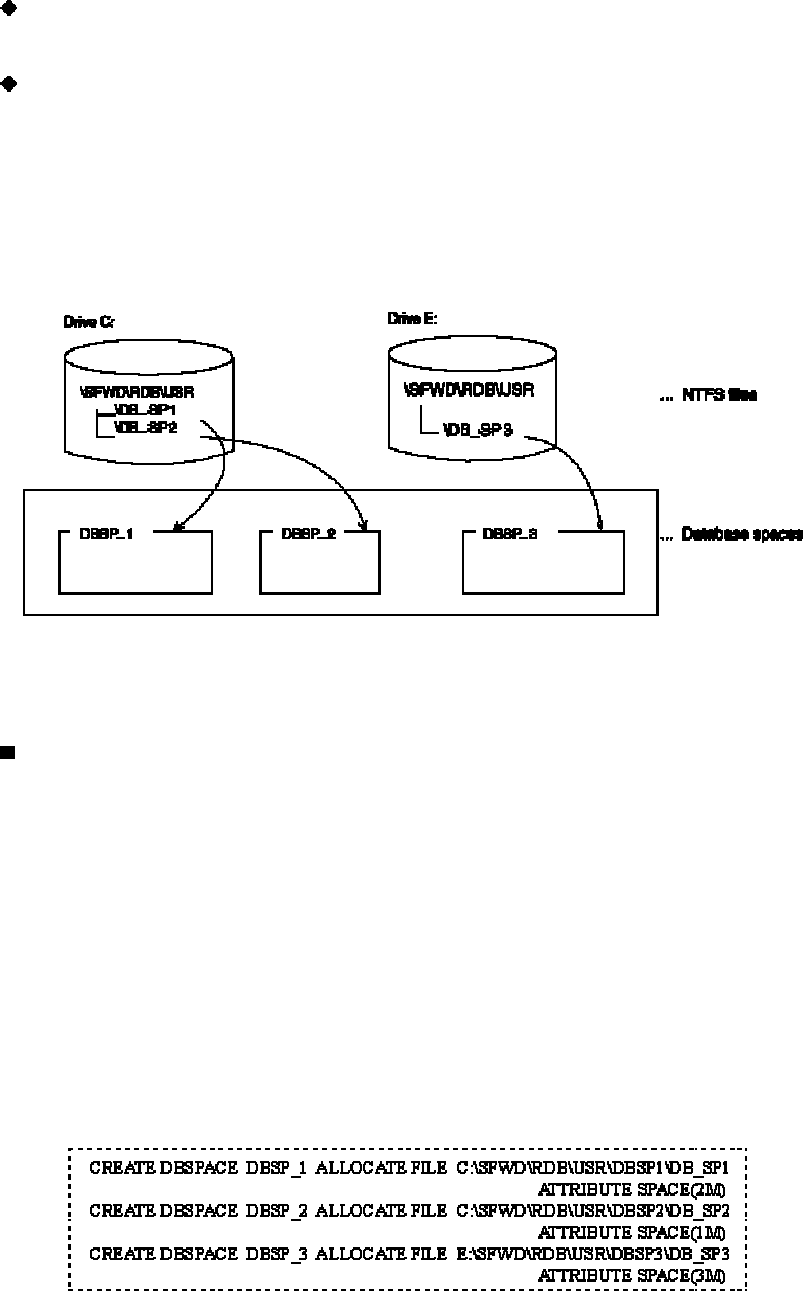
Raw device name
Specify the name of the raw device to be allocated for the database space.
Notes on operating multi-RDB
For operation of a multi-RDB, the specified raw device may be shared by another SymfoWARE/RDB environment.
After a required raw device is created, use the chown and chmod commands to configure the access rights so that
only the activation user of each system can access the raw device. For details on the chown and chmod commands,
refer to the commands reference manual of the relevant operating system.
2.5.2 Creating a database space on a local file
Under Windows NT/2000/XP, an NTFS file is allocated to a database area.
Create the database space by using the CREATE DBSPACE statement. When the CREATE DBSPACE statement is
executed, the database space is associated with an actual local file. In addition, the database space is associated with
a log environment. Information related to the database space is entered in the RDB dictionary.
CREATE DBSPACE statement
In the CREATE DBSPACE statement, specify the names of the database space and the local file for creating the
database space.
Sample CREATE DBSPACE statements for executing database space definitions for STOCKMN_DB follow.
Example:
Create database spaces DBSP_1, DBSP_2, and DBSP_3.
The following database-dedicated NTFS files are allocated to these database spaces:
DBSP_1 :
C:¥SFWD¥RDB¥USR¥DBSP1¥DB_SP1
DBSP_2 :
C:¥SFWD¥RDB¥USR¥DBSP1¥DB_SP2
DBSP_3 :
E:¥SFWD¥RDB¥USR¥DBSP1¥DB_SP3
28