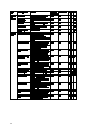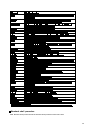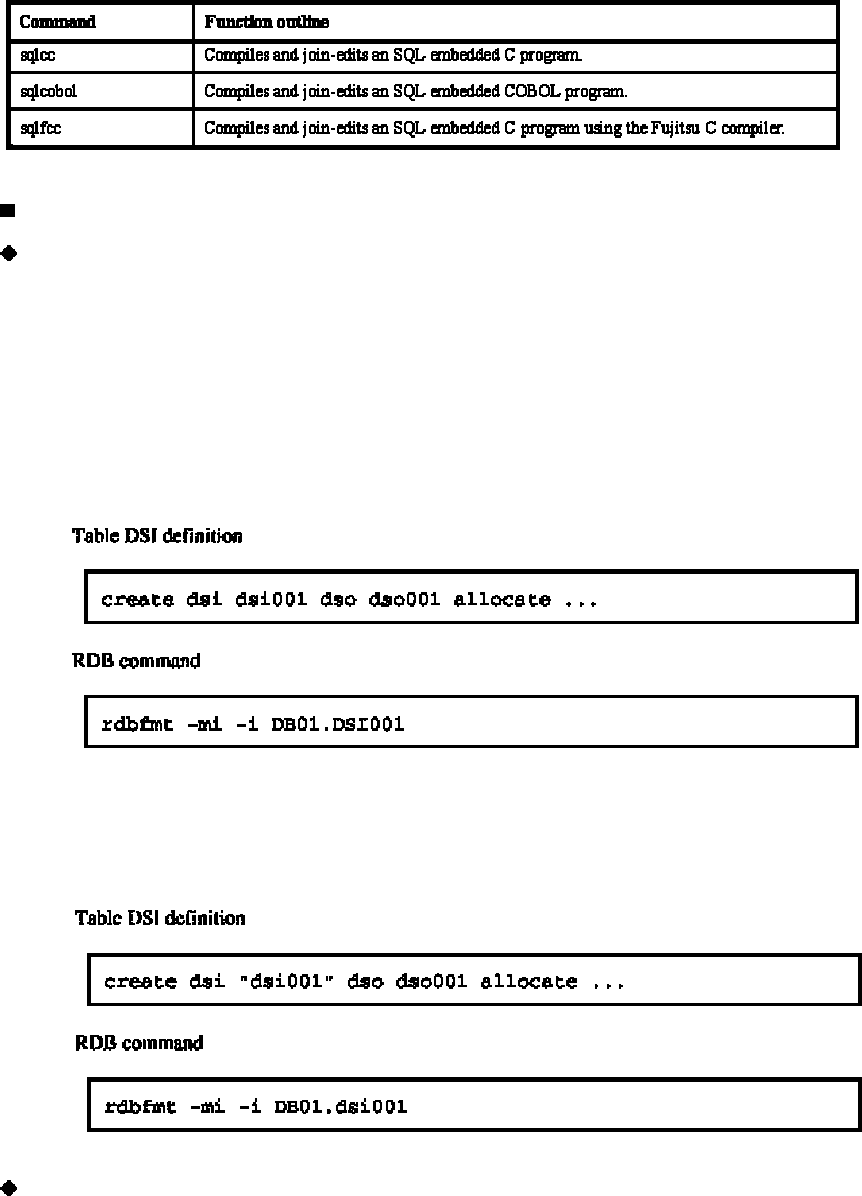
[Table: Standard shell procedures]
Notes on using RDB commands
Handling of uppercase and lowercase letters
In RDB command specifications, lowercase letters are distinguished from uppercase letters. In SQL, an ordinary
identifier (not enclosed in double quotes) is handled by converting lowercase letters to the corresponding uppercase
letters. Therefore, when an identifier defined using lowercase letters in ordinary identifier format is specified in an RDB
command, it must be specified using uppercase letters. In addition, lowercase letters in a delimited identifier (enclosed
in double quotes) ate handled unchanged in SQL. Therefore, when an identifier defined using lowercase letters in
delimited identifier format is specified in an RDB command, it must be specified using lowercase letters.
Example:
Example of specification using uppercase letters (specifying ordinary identifier as DSI name in SQL
statement)
Example:
Example of specification using lowercase letters (specifying delimited identifier as DSI name in SQL
statement)
Handling characters that have special meaning in the shell
In UNIX system SQL, identifiers may contain #, ¥, and @. In the shell, these characters are treated as symbols having
special meanings. # is the beginning of a comment in a shell script. ¥ is treated as an escape character or line
continuation symbol. @ is used in the line deletion function. Therefore, when an identifier defined using these
characters is specified in an RDB command, the following condition applies. The special meanings of the characters
according to shell rules must be canceled. To cancel the special meaning of a character, enclose the character string
186