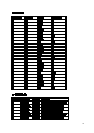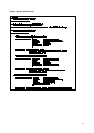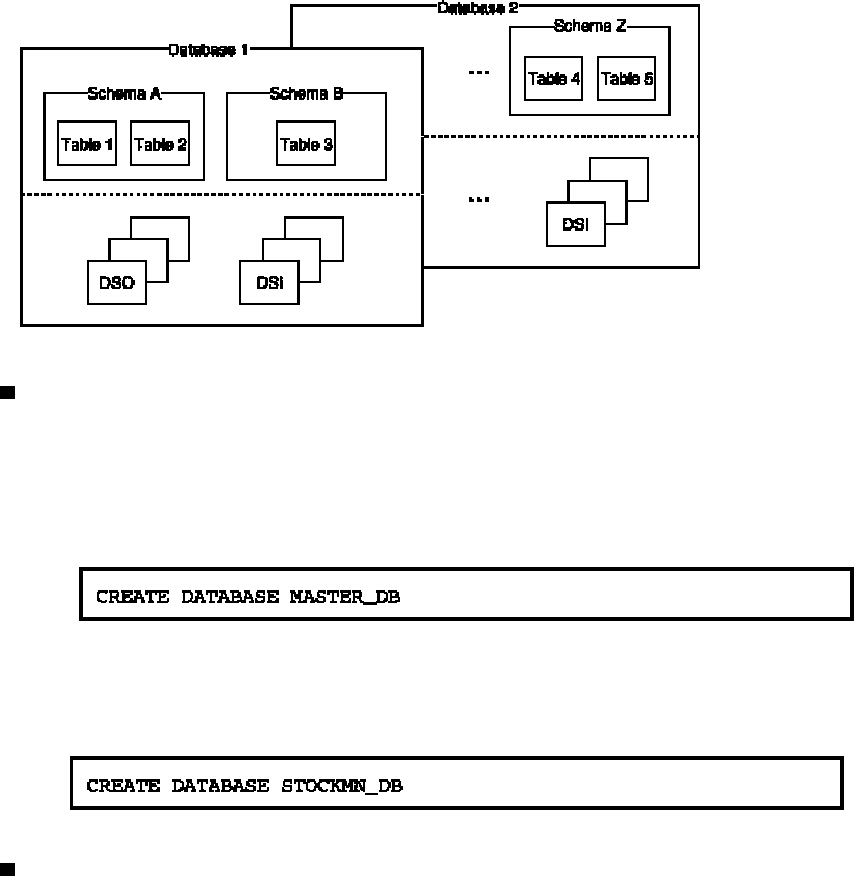
2.3.3 - Omitted -
2.4 Entering a Database Name
All logical structure definitions and storage structure definitions belong to a given database environment. Logical
structure definitions are the schemas and tables to be created. Such storage structure definitions are the DSOs and
DSIs. The user must enter the database name before defining the logical and storage structures.
When a database name is entered, that information is stored in the RDB dictionary.
Figure: Configuration of a database shows the configuration of a database.
[Figure: Configuration of a database]
CREATE DATABASE statement
Enter a database name using the CREATE DATABASE statement. Specify the database name to be entered in this
SQL statement. The specified database name is entered in the RDB dictionary.
Example 1:
Enter MASTER_DB as a database.
Example 2:
Enter STOCKMN_DB as a database.
Database name
For the database name, specify up to 36 alphanumeric characters beginning with an alphabetic character.
2.5 Creating a Database Space
Allocate database space as an area for processing a database. The database space can be reserved on a raw device
or as a local file on a magnetic disk. The raw device is used for a database space under UNIX. The local file is used
for a database space under Windows NT/2000/XP.
26