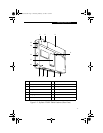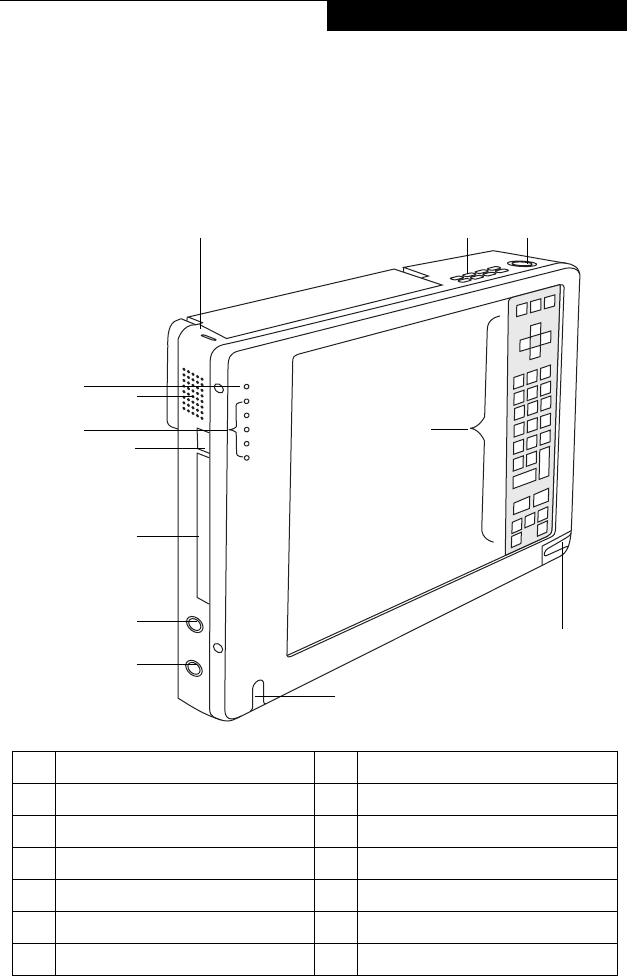
11
Getting Started
Stylistic LT800P Tablet Features 0
Features and controls that you use to operate the Stylistic LT800P tablet are described
briefly below and illustrated in Figures 1-1 and 1-2. Details on using these features
and controls are provided later in this manual.
Figure 1-1 Stylistic LT800P Tablet Features (Front View)
1 Kensington lock slot 8 PC Card slot
2 Air flow vents 9 PC Card Eject button
3 Suspend/Resume/Power button 10 System status LEDs
4 Pen holder 11 Speaker
5 Infrared keyboard port 12 Microphone
6 Microphone jack 13 Hotpad area
7 Headphone jack
13
4
6
123
5
7
8
9
10
11
12
58-0867-01.book Page 11 Thursday, February 13, 2003 1:18 PM