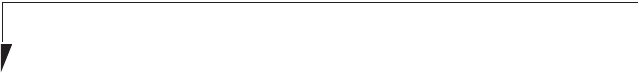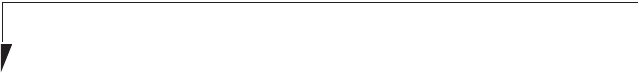
86
Stylistic LT800P Tablet
5. Check [Share this folder on the network]. Uncheck [Allow network users to change
my files], if the shared folder is for read only.
6. Click [OK]. The folder is set shared, and the “Work” folder icon changes.
Printer Sharing 10
1. Press [Start]->[Control Panel] (or [Settings], if viewing in Classic mode)-> [Printers
and Faxes]. The Printers and Faxes display will appear and the connected printers will
be displayed.
2. Right-click the printer to be shared, and click [Sharing] from the menu that appears.
The properties of the printer to be shared will be displayed. Set printer sharing.
On the display, the printer sharing setting is recommended by the Network Setup Wizard,
but for the wireless LAN network, security is maintained by network name (SSID) or
network key. The following steps allow you to set up printer sharing without using the
Network Setup Wizard.
3. Click 'If you understand the security risks but want to share printers without running
the wizard, click here. 'Enable Printer Sharing' will be displayed.
4. Select 'Just enable printer sharing'.
5. Click 'OK'. The printer properties will be indicated.
6. Select 'Share this printer'.
7. Enter the sharing printer name in 'Share name'.
8. Click ‘OK’. The printer will be shared, and the printer icon will become a sharing
icon.
Checking the Connection 10
After the network setting is completed, access the shared drive on another computer to
check the connectivity of the wireless LAN network.
Accessing Another Computer 10
1. Click [Start] -> [My Computer].
2. From the left menu in [Other Places], click [My Network Places].
3. From the left menu in [Network Tasks], click [View workgroup computers]. The
workgroup in which you are participating will appear.
4. Double click the computer to which you want to connect. The drive that you set in
[Computer Sharing] appears.
5. Double click the drive to which you want to connect. The contents of the drive will
appear, and is available for use.
If you have a question or problem, refer to “Troubleshooting Table” on page 88.
58-0867-01.book Page 86 Thursday, February 13, 2003 1:18 PM