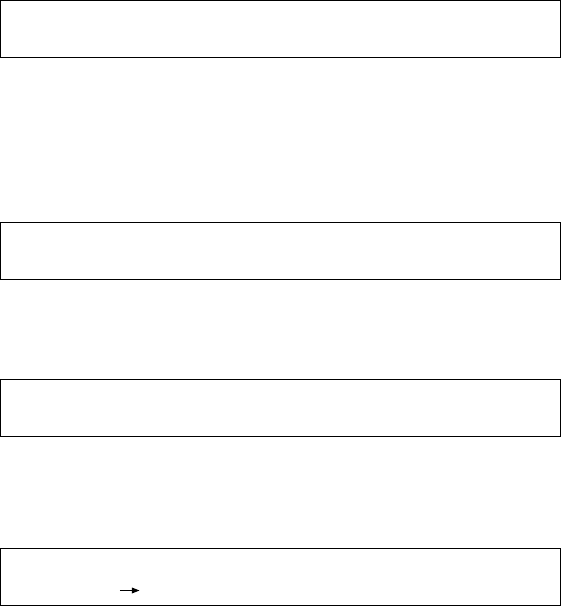
2.3.3 Buttons and liquid crystal display screen (M3097G+)
Liquid crystal display screen: Displays messages only.
The mode buttons have the following functions:
Mode 1 button: See Section 5.3.4, 5.4 and 5.5.
Mode 2 button: See Section 5.3.4, 5.4 and 5.5.
When error messages are displayed on liquid crystal
display screen, press this button to enable the read
operation.
2.3.4 Messages
Error messages (temporary errors)
If a temporary error occurs in the scanner, one of the following mes-
sages is displayed.
epaPpmEryt
This message is displayed if there is no more paper on the
ADF paper chute during a read operation in ADF mode.
Fill the ADF paper chute with paper. To enable the read
operation, for the M3097E+, press the stop button, for the
M3097G+, press the Mode 2 button.
This message is displayed if the ADF is not closed
completely. Close the ADF completely, and enable the
read operation.
This message is displayed if the ADF is open for lamp
replacement when the power is on. Turn off the power,
and close the ADF completely.
paPaJrem
AoC–FDOrevnep
LC–pm
ewoP
revo
ffOr
nepO
!!
a
This message is displayed if a document is jammed in the
ADF. See section 5.1 for removing jammed documents.


















