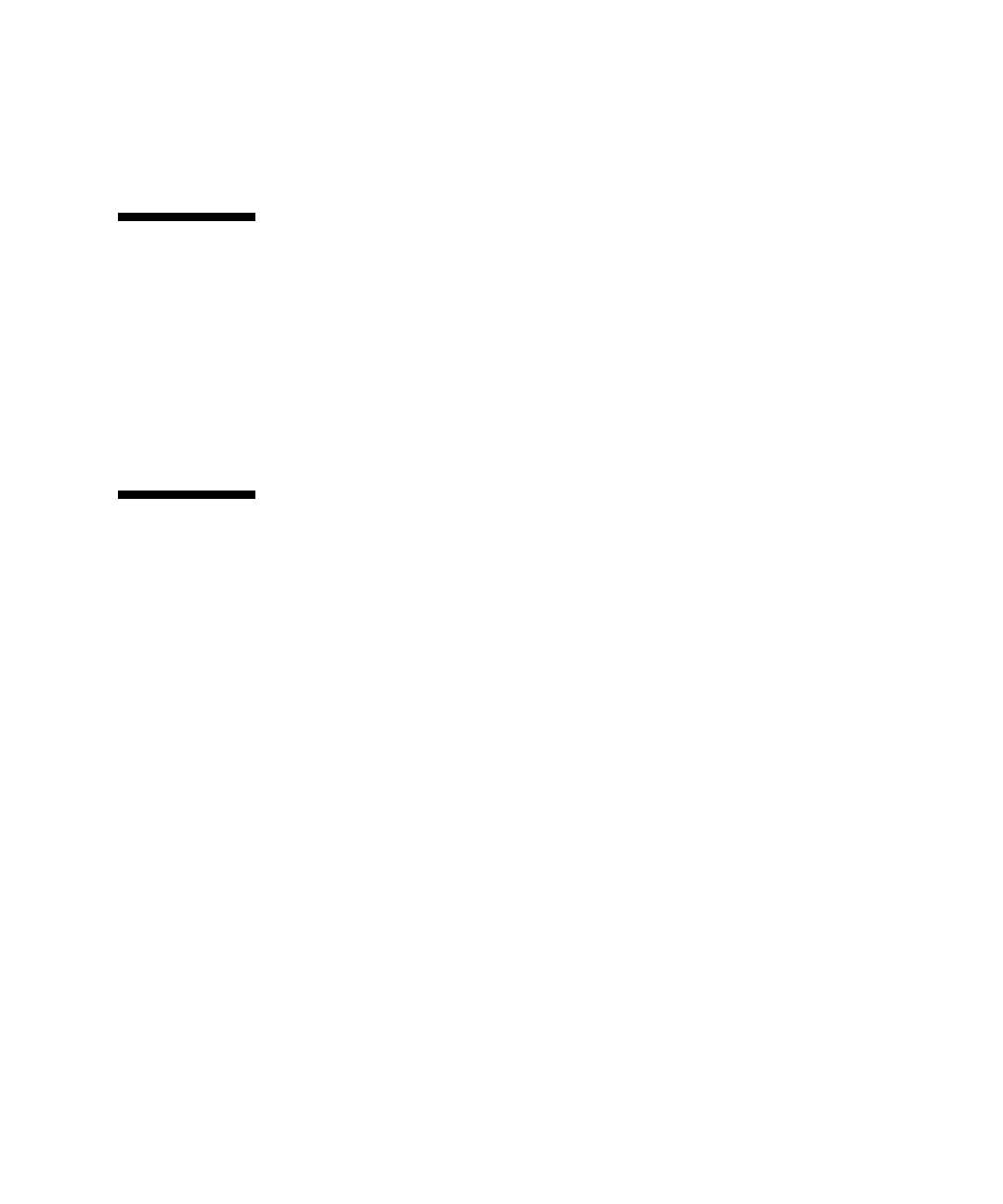
4-2 SPARC Enterprise M4000/M5000 Servers Installation Guide • December 2010
● Connect the network to the domains using an Ethernet cable.
You can connect to either the Gigabit Ethernet (GbE) port on the I/O unit or on an
Ethernet card installed in the I/O unit.
4.3 Verifying the Network Connection
1. Check the LAN link lamp on the I/O Unit or PCI slot that is connected to the
network for activity.
2. Use a system on the network to navigate to one of the domains on the server.
Refer to the Oracle Solaris software documentation for information on accessing a
server over the network.
4.4 Verifying Operation by Running Oracle
VTS Software
Start the server from each domain, configure the server for the network, and run
Oracle VTS Software. The Oracle VTS software is a diagnostic tool for verifying
hardware operations and checking the device connection status.
Refer to the Oracle Solaris software documentation for information on starting the
system from each domain and configuring the domains for the network.
Refer to the Oracle VTS user’s guide for information on installing and use of the
Oracle VTS software.


















