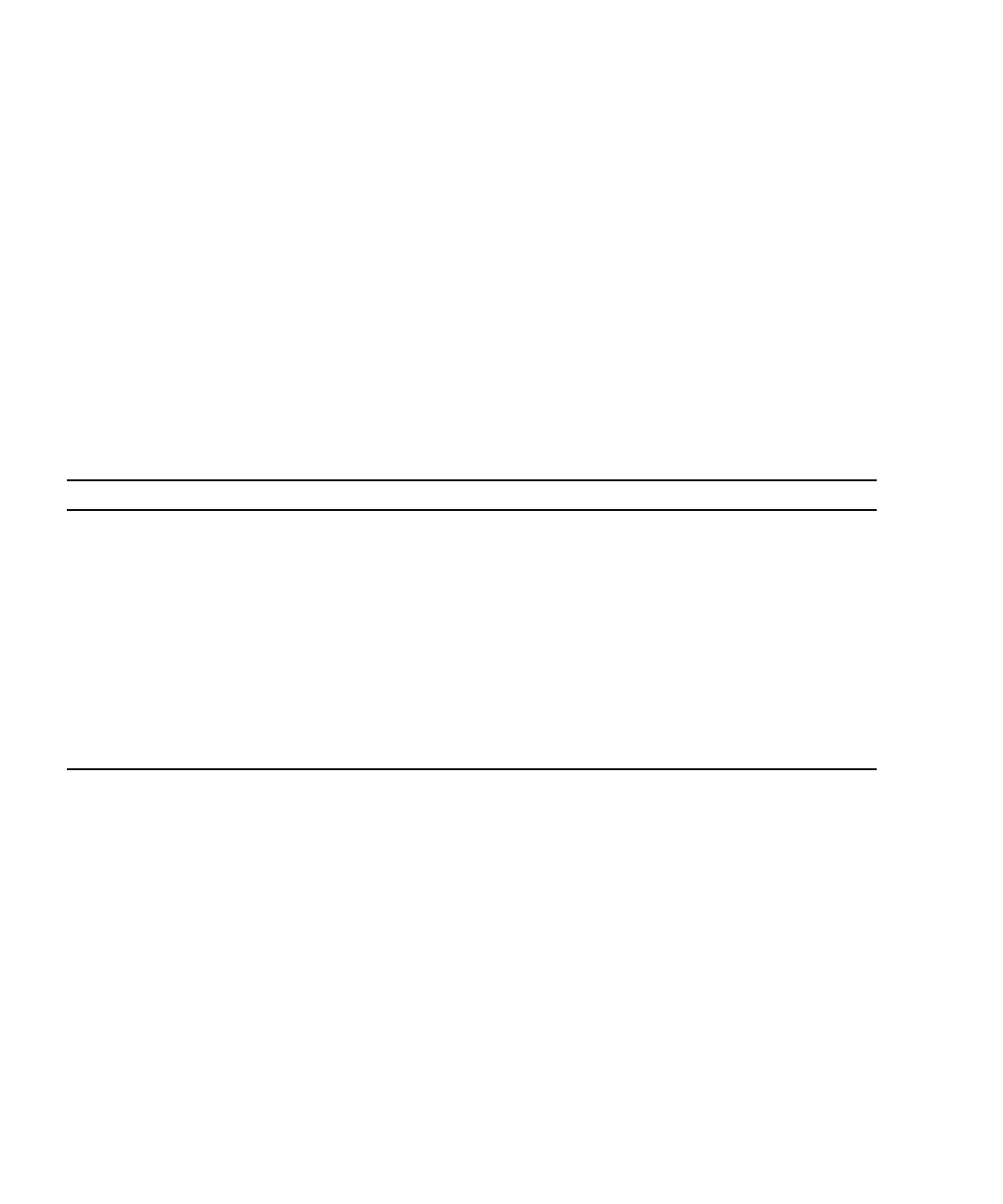
B-14 SPARC Enterprise M4000/M5000 Servers Installation Guide • December 2010
B.3.3 Using the prtconf Command
Similar to the show-devs command run at the ok prompt, the prtconf command
displays the devices that are configured.
The prtconf command identifies hardware that is recognized by the Oracle Solaris
OS. If hardware is not suspected of being bad yet software applications are having
trouble with the hardware, the prtconf command can indicate if the Oracle Solaris
software recognizes the hardware, and if a driver for the hardware is loaded.
B.3.3.1 Options
TABLE B-5 describes options for the prtconf command and how those options can
help troubleshooting.
TABLE B-5 Options for prtconf
Option Description How It Can Help
No option Displays the device tree of
devices recognized by the OS.
If a hardware device is recognized, then it is probably
functioning properly. If the message “(driver not
attached)” is displayed for the device or for a sub-device,
then the driver for the device is corrupt or missing.
-D Similar to the output of no
option, however the device
driver is listed.
Lists the driver needed or used by the OS to enable the
device.
-p Similar to the output of no
option, yet is abbreviated.
Reports a brief list of the devices.
-V Displays the version and date of
the OpenBoot PROM firmware.
Provides a quick check of firmware version.


















