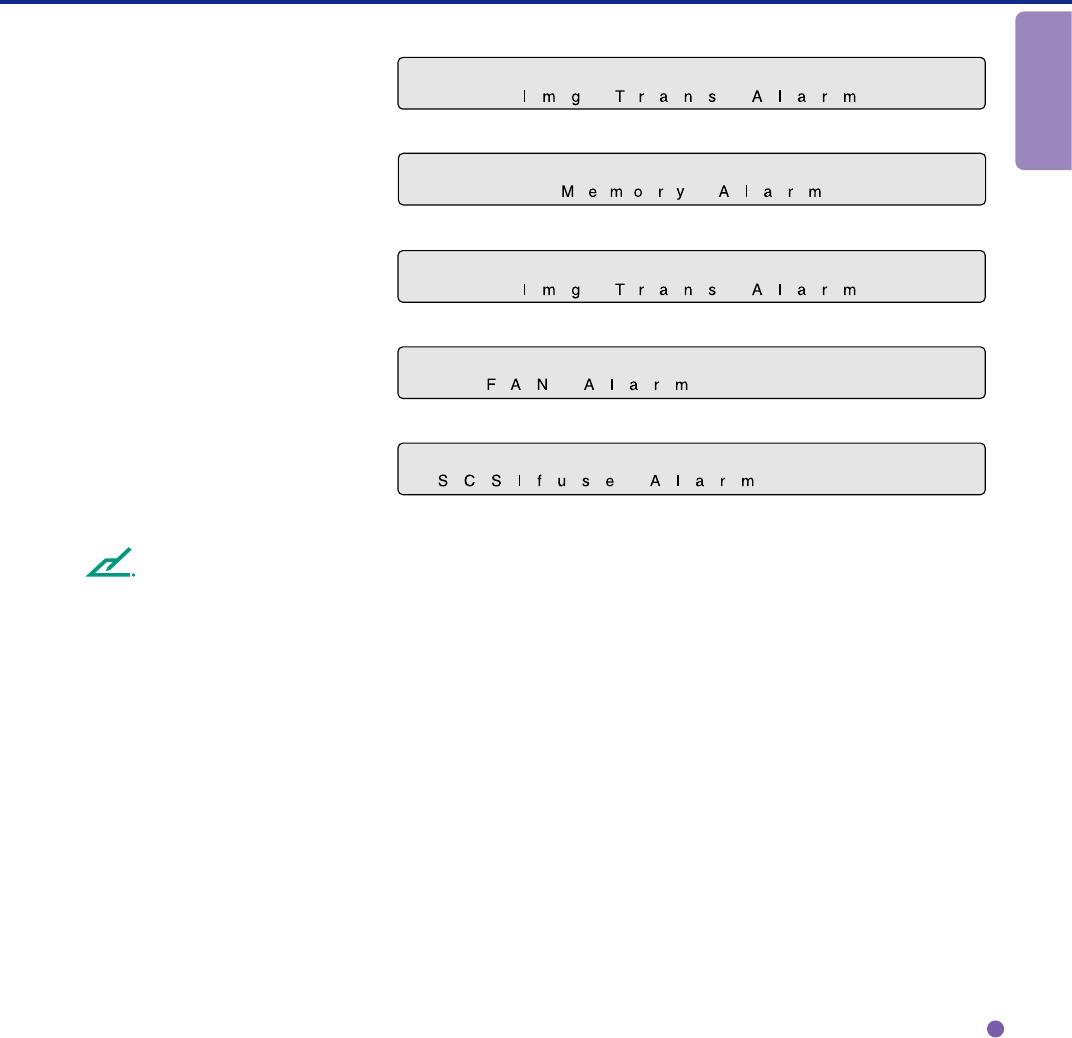
1-11
DESCRIPTION
<Image transfer alarm>
<Memory alarm>
<EEPROM alarm>
<FAN alarm>
<SCSI fuse alarm>
NOTE
When this message is displayed, turn Off system power and then turn it On again. Alternatively,
replace the current cable with one recommended by the manufacturer of the SCSI board. When the
cause of the alarm has been corrected, the scanner automatically resumes operation once power is
turned On again.


















