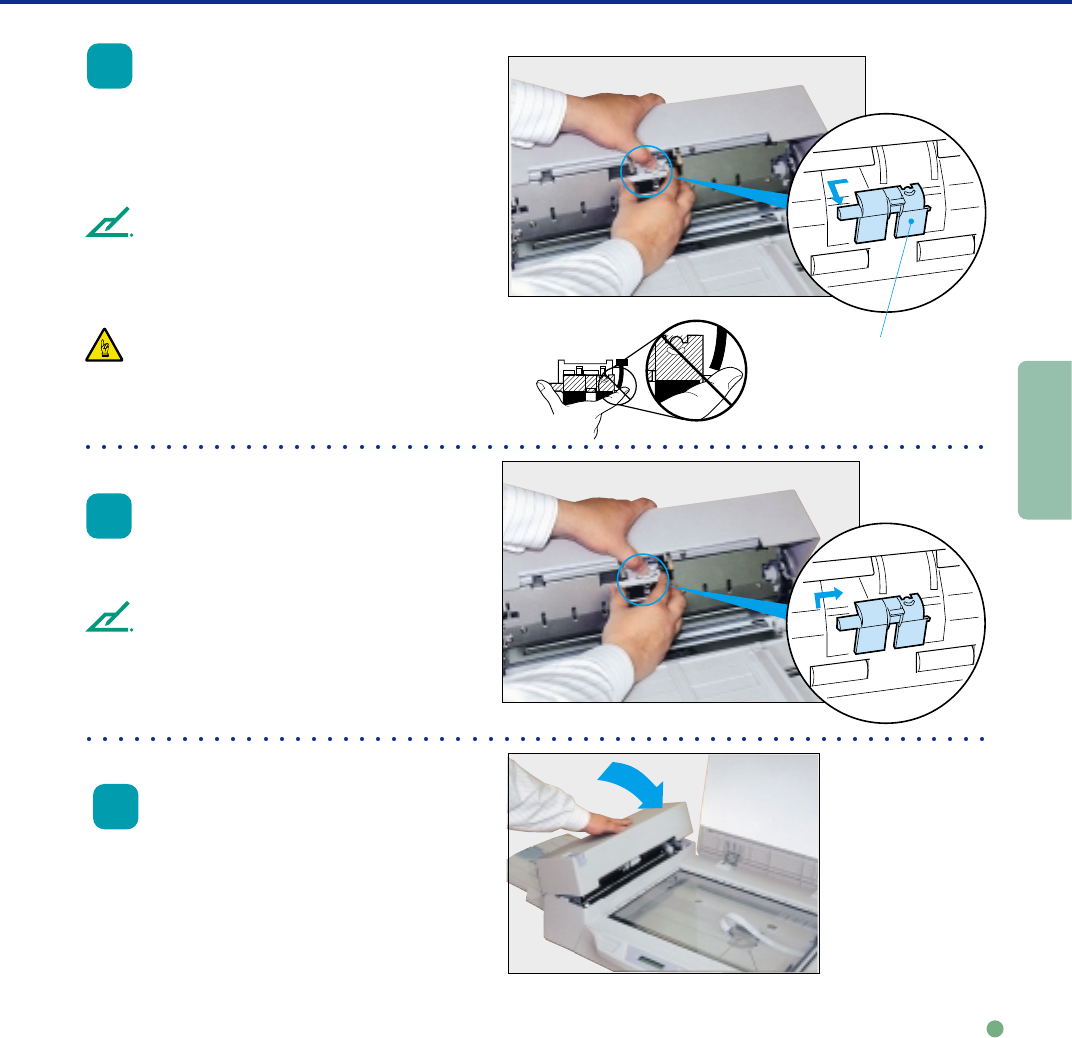
3-3
REPLACEMENT
OF PARTS
Pad assembly
3
Slide the Pad Assembly to the
left and pull it towards you.
Then, being careful not to
hook the Pad spring, remove
the Pad Assembly.
NOTE
Hold both ends of the Pad assembly as shown in
the left photo.
CAUTION
Don’t hold the sensor arm with the Pad
assembly.
4
Attach the Pad Assembly to
the ADF in the reverse
sequence of step 3.
NOTE
Fit the Pad assembly pin into the larger hole, then
slide it to the right until it stops.
5
Close the ADF.


















