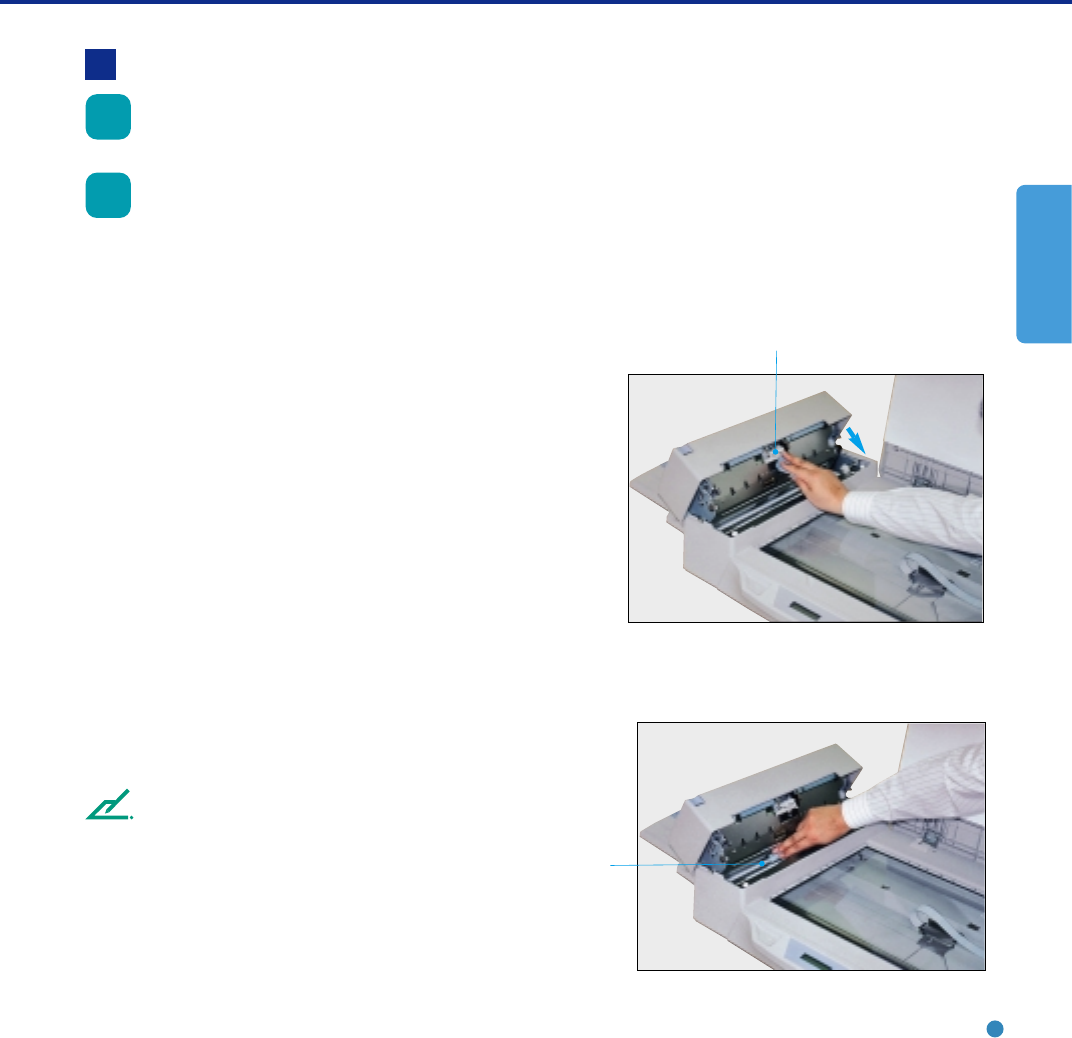
2-5
CLEANING
Glass
Pad assembly
Cleaning the ADF with a Dry cloth or a Cloth with Cleaner F1
1
Pull the ADF lever to open the
ADF.
2
Use a dry cloth or a cloth
moistened with Cleaner F1 to
softly remove dirt and dust as
follows.
Pad assembly :
Wipe the pad in a downward
direction (as indicated by the arrow).
Be careful not to catch the Pick
spring when wiping.
Glass:
Wipe the glass lightly.
NOTE
If the glass is dirty, the image may include
black vertical stripes.


















