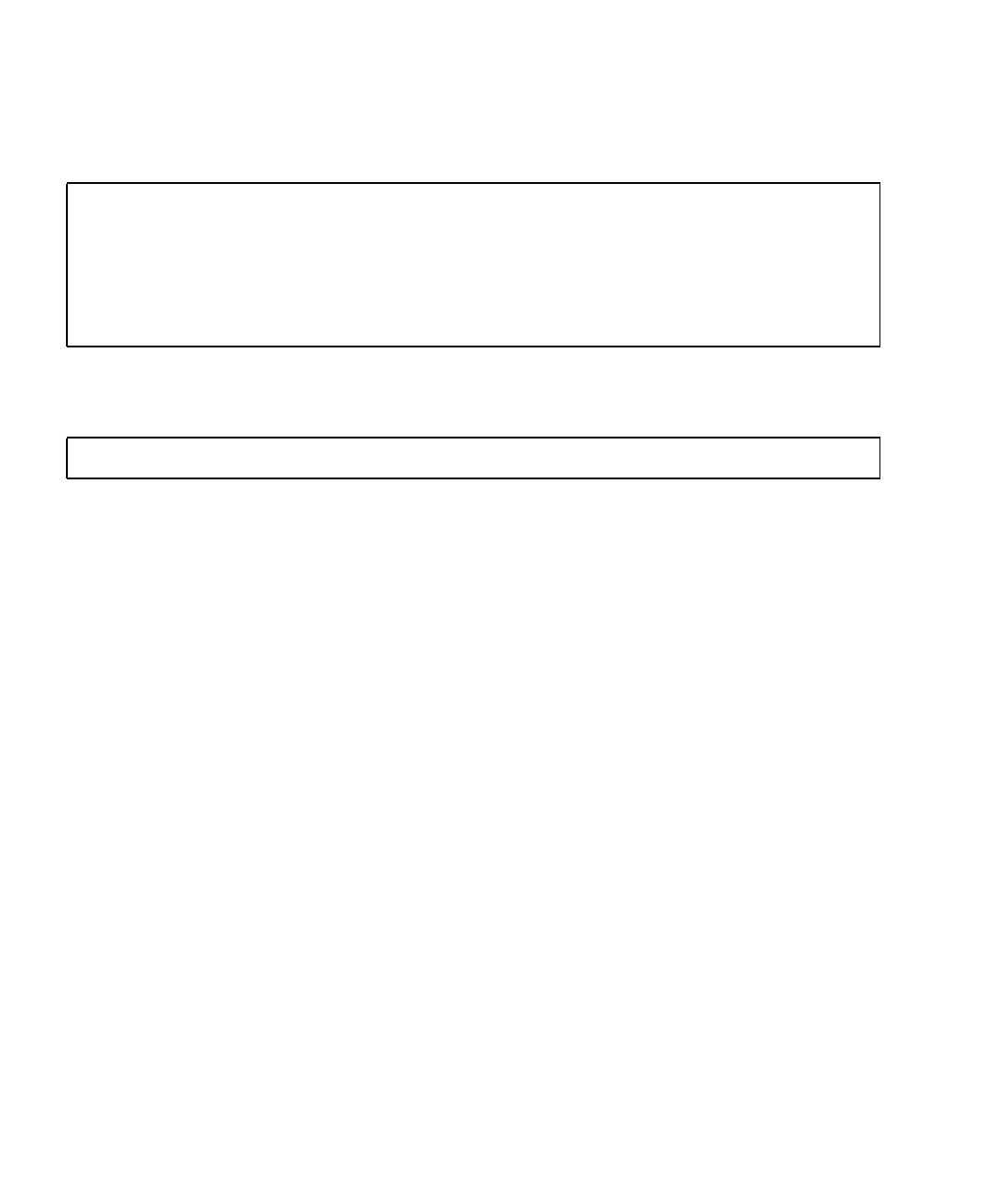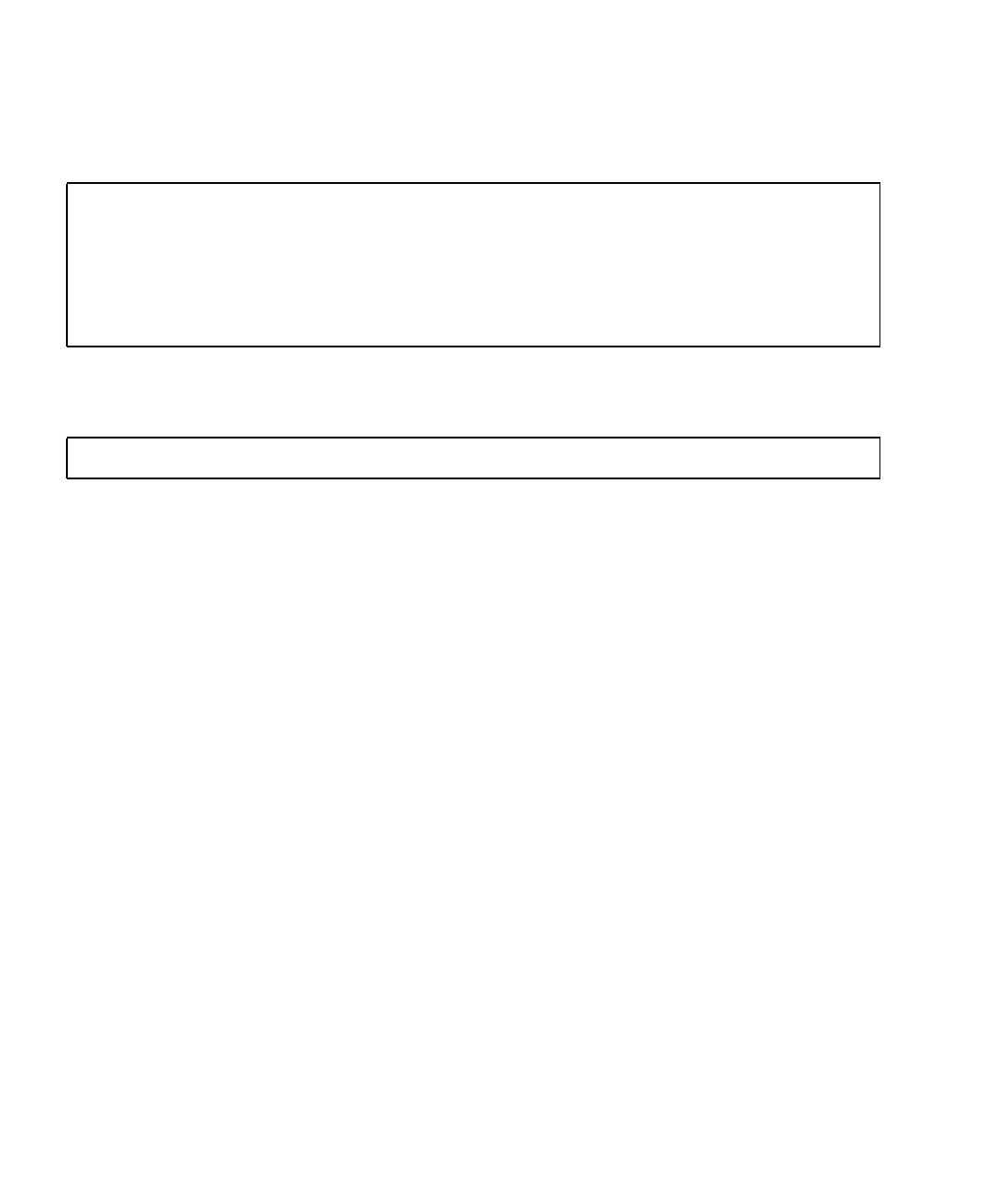
80 SPARC Enterprise Mx000 Servers Administration Guide • November 2007
One way to preserve copies of your licenses and license keys is to save the output of
the showcodlicense -v command. You can cut-and-paste the this output to restore
any lost license keys. For example:
To restore lost licenses, enter a command similar to the following for each lost
license:
License Allocation
The XSCF firmware allocates COD licenses automatically on a first-come, first-
served basis. However, you can reserve licenses if you want to make sure a specific
number of COD licenses are allocated to a particular domain.
Licenses are allocated to COD resources either when a domain with a COD board is
powered on or when a new COD board is installed and powered on.
At board power on, the Service Processor determines which processing resources are
in working order and requests licenses for them. The XSCF firmware checks its
license database and current usage, determines which boards are COD boards, and
allocates licenses to their resources. It then tells the Service Processor which
resources to configure into the domain.
The Service Processor configures only the COD resources approved by the XSCF
firmware. Any COD resource that remains unlicensed is not configured into the
domain and is assigned a COD-disabled status.
When you remove a COD board from a domain through a reconfiguration operation,
when a domain containing a COD board is shut down normally, or when the Service
Processor detects a fault and unconfigures a board from the domain, the COD
licenses for the resources on those boards are released and added to the pool of
available licenses.
License allocation does not change during a Service Processor reboot or failover. All
licenses remain allocated to their resources.
XSCF> showcodlicense -v
Description Ver Expiration Count Status
----------- --- ---------- ----- ------
PROC 01 NONE 3 GOOD
01:803a9241:000000002:0301010100:3:00000000:XXXXXXXXXXXXXXXXXXXXXX
PROC 01 NONE 2 GOOD
01:803a9241:000000003:0301010100:2:00000000:XXXXXXXXXXXXXXXXXXXXXX
XSCF>
XSCF> addcodlicense
01:803a9241:000000002:0301010100:3:00000000:XXXXXXXXXXXXXXXXXXXXXX