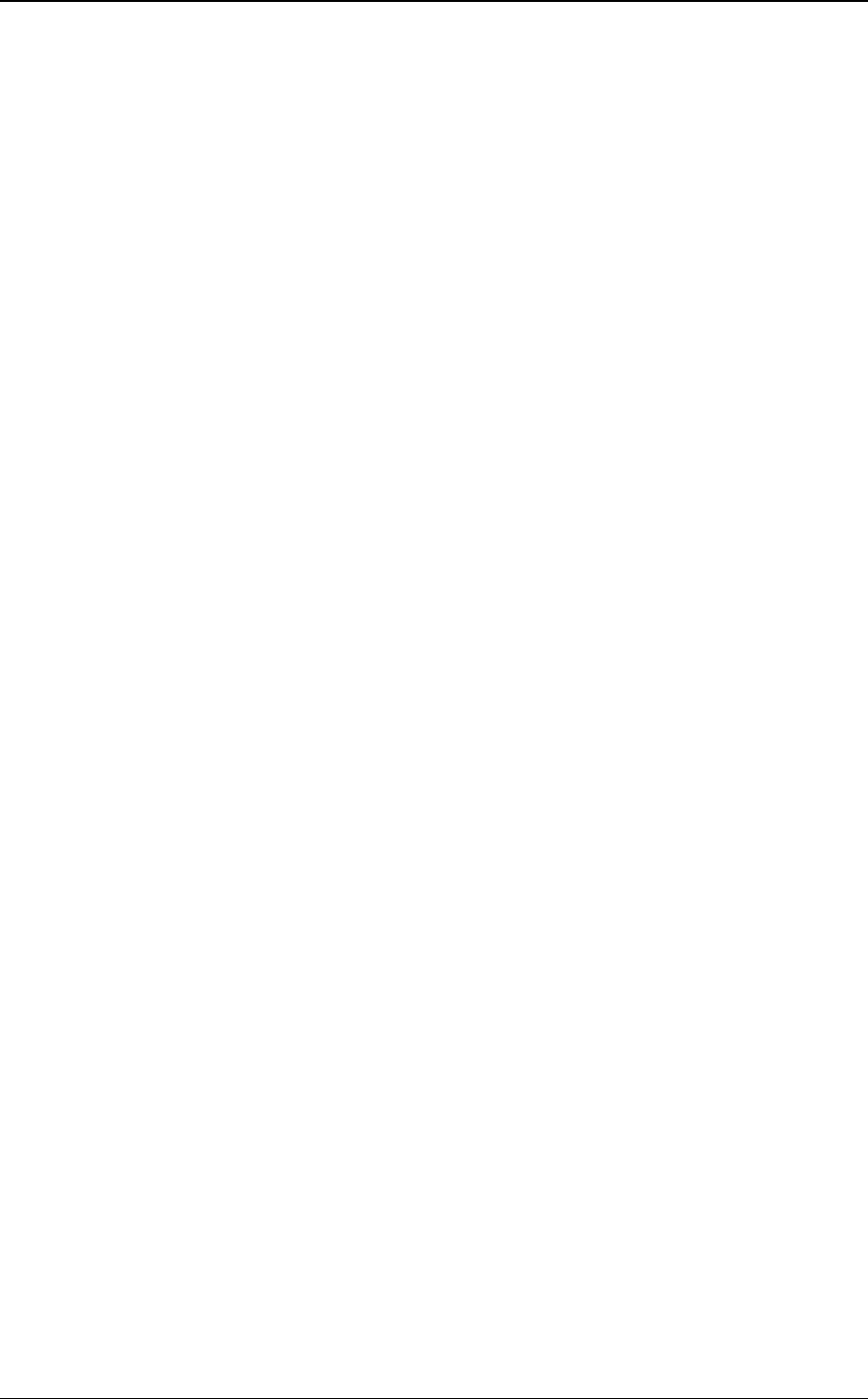
Command Processing
122 C141-C013
2.8.6 Fatal hardware errors
(1) Self-diagnostic errors
If a fatal error was detected in the hardware through an initial self-diagnosis, off-
line self-diagnosis or on-line self diagnosis (SEND DIAGNOSTIC Command),
turning of the spindle motor is stopped.
When in this state, the HDD reports the CHECK CONDITION status for all
Input/Output operation requests except the REQUEST SENSE command. The
sense data reported at this time shows HARDWARE ERROR [=4]/Diagnostic
failure on component "nn" [= 40-nn]. It is necessary for the INIT to generate a
RESET condition or sent a TARGET RESET and attempt recovery of the error
state. The recommended procedure for error recovery is explained in 6.2, "INIT
Error Recovery Methods (Recommended)".
See the SEND DIAGNOSTIC Command and RECEIVE DIAGNOSTIC RESULT
Command concerning the self-diagnosis function.
(2) Unrecoverable hardware errors
Limited to cases in which a fatal hardware error occurs during execution of a
command, and termination processing such as a CHECK CONDITION status
report cannot be executed, the HDD may halt rotation of the spindle motor.
After this state occurs, the HDD reports the CHECK CONDITION status for all
input/output operation requests except the REQUEST SENSE command. The
sense data reported at this time indicate HARDWARE ERROR [=4] / Internal
target failure [=44-nn]. For recommended procedures for error recovery
methods, see the explanation in Section 6.2 "INIT's Error Recovery Methods
(Recommended)".
2.9 Data Block Addressing
2.9.1 Definition of data space
The HDD divides the data storage area on the disk drive into the following two
types of data area and controls them as such.
• User space: user data storage area
• System space: HDD exclusive area
Of these two types, the use can clearly gain access to the user space. This space
has the same data formatting and defect control methods and it is possible to
access it by logical data block addressing, as described in item 2.9.2. The system
space is accessed when the power is turned on, or during processing of specific
commands, but the user cannot access it directly.


















