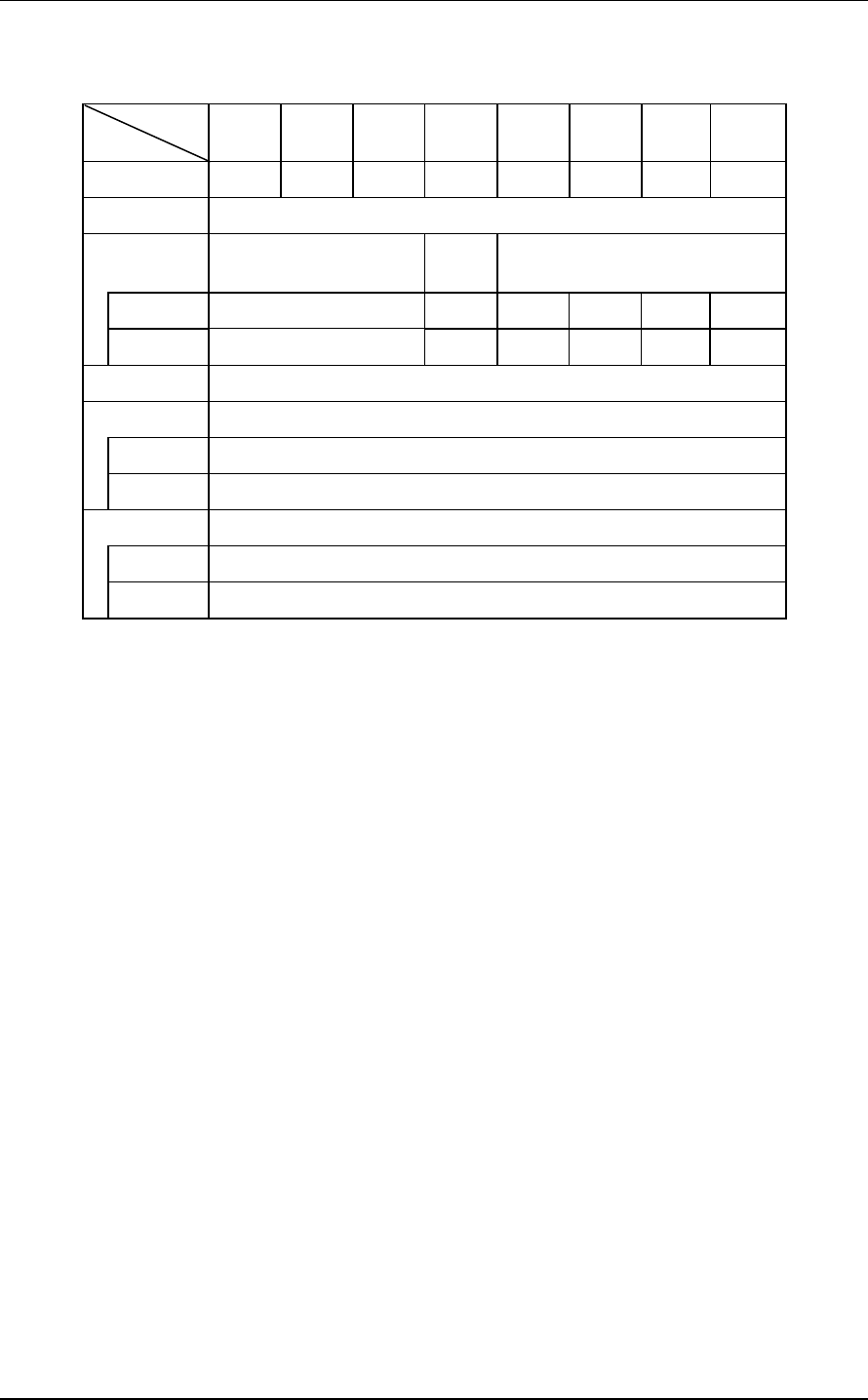
5.1 Mode Parameters
Table 5.11 Port control parameter: Page 0 Format (Short Page Format)
Bit
Byte
7 6 5 4 3 2 1 0
0 PS SPF (0) 0 1 1 0 0 1
1 X ' 06 ' (Page Length)
2 Reserved
Ready
LED
PROTOCOL IDENTIFIER
Default 0 0 0 0 0 1 1 0
Variable 0 0 0 1 0 0 0 0
3 X'00' (Reserved)
4-5 I_T NEXUS LOSS TIME
Default X ' 07D0 '
Variable X ' FFFF '
6-7 INITIATOR RESPONSE TIMEOUT
Default X ' 07D0 '
Variable X ' FFFF '
a. SPF
"0": Indicates that the transfer data is in Short Page Format.
"1": Indicates that the transfer data is in Long Page Format.
b. Ready LED Meaning
Specifies the LED display mode when the drive is not executing a command.
Depending on the power condition states, the items displayed by the LED are
as follows:
0: Active state: The LED is on.
Active_Wait/Stopped: The LED is off.
1: Active/Active_Wait/Stopped: The LED is off.
For details, refer to Section 2.7, "LED display."
c. Protocol Identifier
"6h": Indicates that this page conforms to the SAS SCSI device
specifications.
C141-C013 311


















