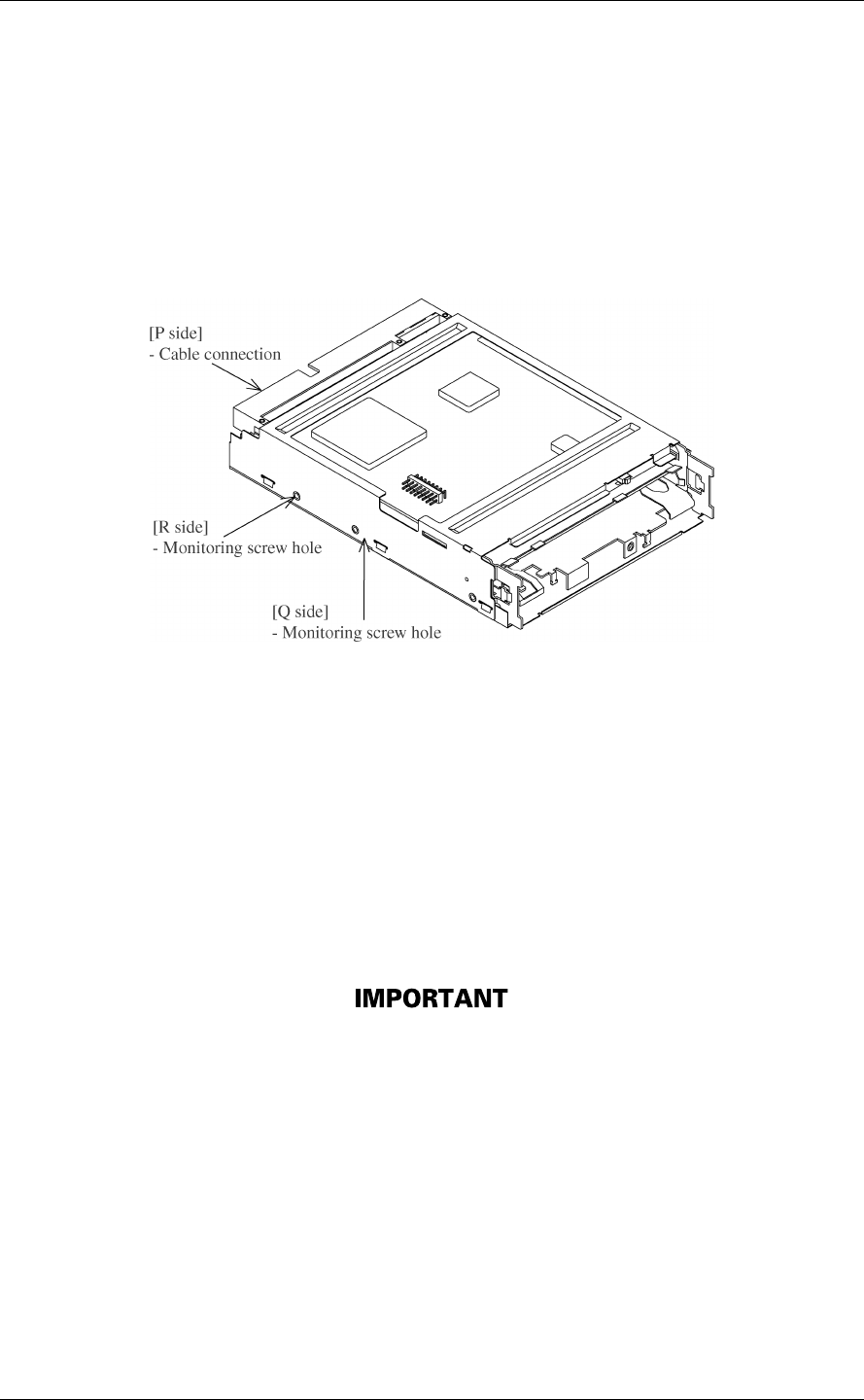
3.2 Mounting Requirements
C156-E228-02EN 3-13
(2) Checking the panel function
There must not be any deformation in the panel after the optical disk drive is
installed in a cabinet. Make sure that the door of the disk insertion slot closes
from any location with the drive installed in the cabinet.
(3) Service areas
Figure 3.7 shows the locations that need to be accessed for installation, and after
installation is carried out.
Figure 3.7 Service areas
(4) External magnetic fields
Mount the optical disk drive away from powerful magnetic materials (e.g., a
speaker) to avoid any adverse effects from external magnetic fields.
(5) Leak magnetic field
The VCM drive magnetic circuit may leak a magnetic field (Up to 2.5 mT at a
distance of 4 mm from the drive surface).
Do not place any devices sensitive to a magnetic field near the
optical disk drive.
(6) External light source
Mount the optical disk drive away from strong light sources (e.g., camera flash).
(7) System ground (handling of SG and FG)
The optical disk drive must be grounded to the signal ground (SG) of the power
supply of the user's system. This SG line must be supplied with the system as well
as the power line.


















