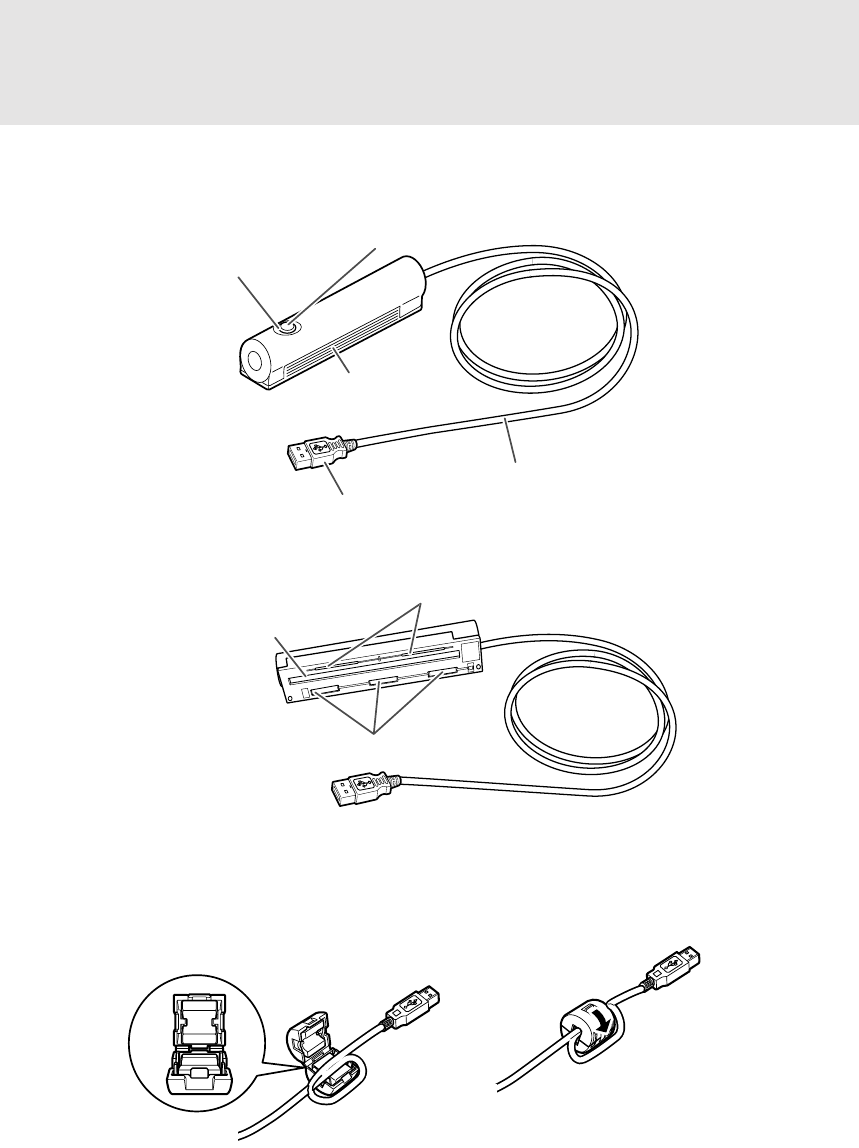
2
Names and Functions of Parts on the Top of the Scanner
Names and Functions of Parts on the Bottom of the Scanner
Mounting the core for electromagnetic interference
First mount the core for electromagnetic interference by following the procedure below:
(1) Form a small loop in the cable near the USB
connector as shown in the figure below and fit the
loop into the groove in the core.
(2) Close the core and press it
until it snaps in place.
Ready lamp
When this lamp is on,
scanning is enabled.
Scan button
Pressing this button starts scanning. Pressing
this button once again stops scanning.
USB connector
Mobile scanner
Cable
Main rollers
When the main rollers move,
animage is scanned.
Scan window
An image is scanned through
this window. Always keep
this window clean.
Auxiliary rollers
02_Scanner (01-14) 8/15/01, 8:36 AM2


















