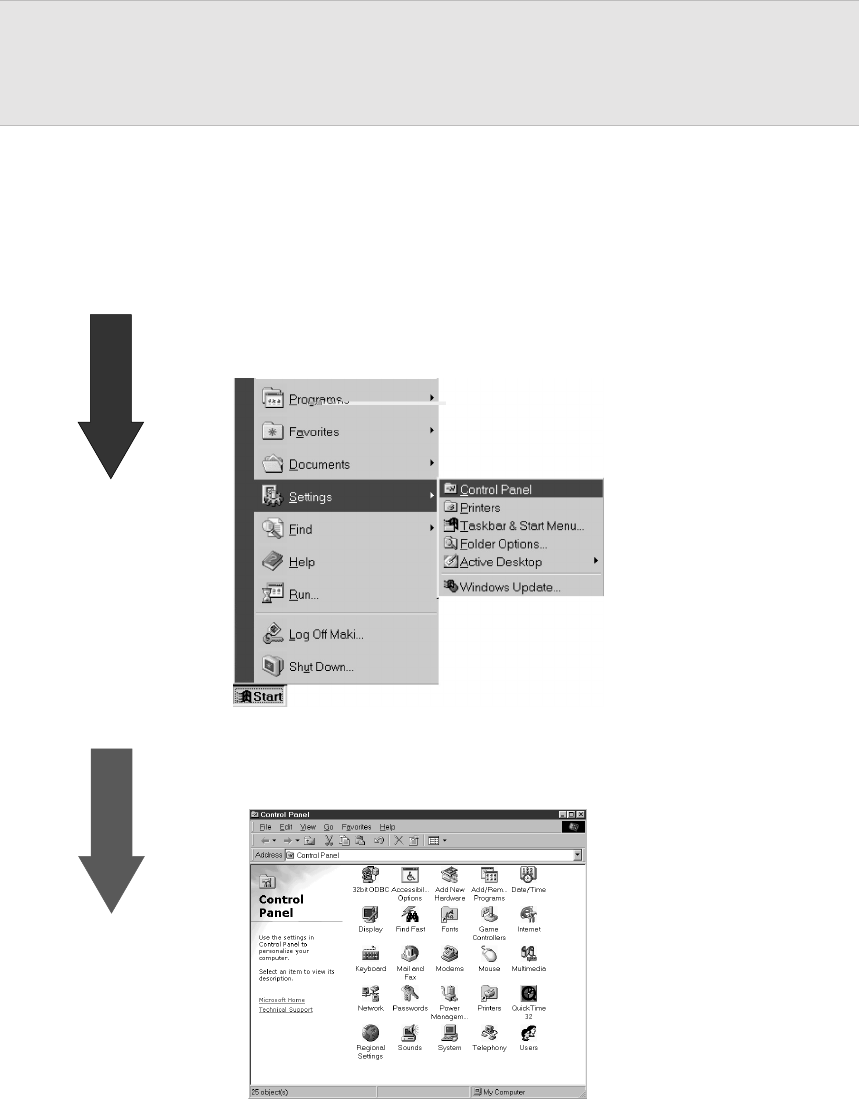
38
Read the following if an error message is displayed or you cannot operate the scanner as
expected while using the scanner.
Checking the Connection
After connecting this scanner to the computer, check whether the scanner driver has
been installed successfully, following the procedure below:
1
Select Settings from the Start menu and click Control Panel.
Troubleshooting
2
Double-click System in the Control Panel.
05_Scanner (34-49) 8/15/01, 8:40 AM38


















