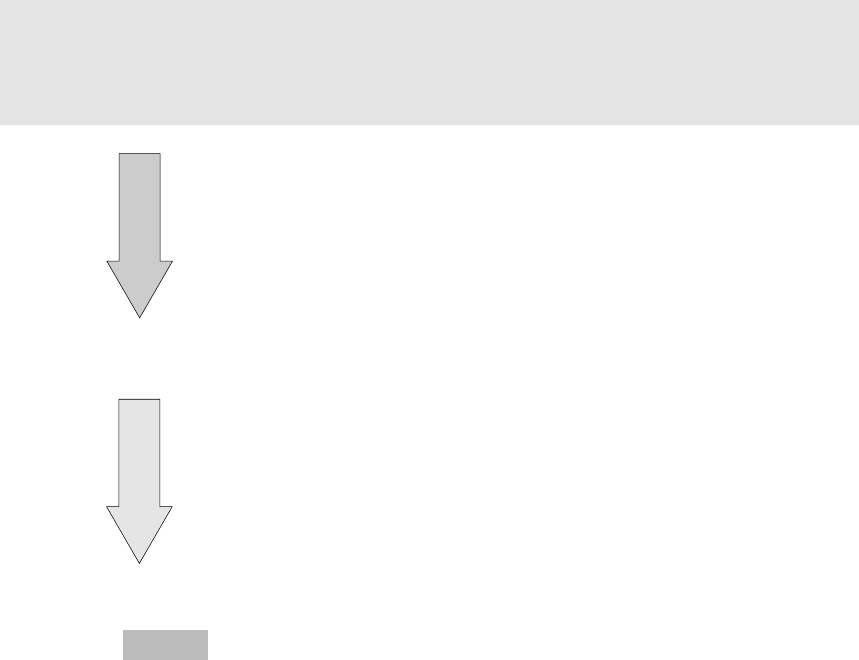
27
Guide
5
Click the Image Adjustment tab. On the Image Adjustment
page, adjust the image, and rotate, horizontally flip, and cut
the image on the preview screen if required.
6
Click the Transfer button on the driver screen to transfer the
image to the software.
During scanning or calibration of this scanner, do not place the computer in the suspend,
not operating, or standby state.
03_Scanner (15-27) 8/15/01, 8:38 AM27


















