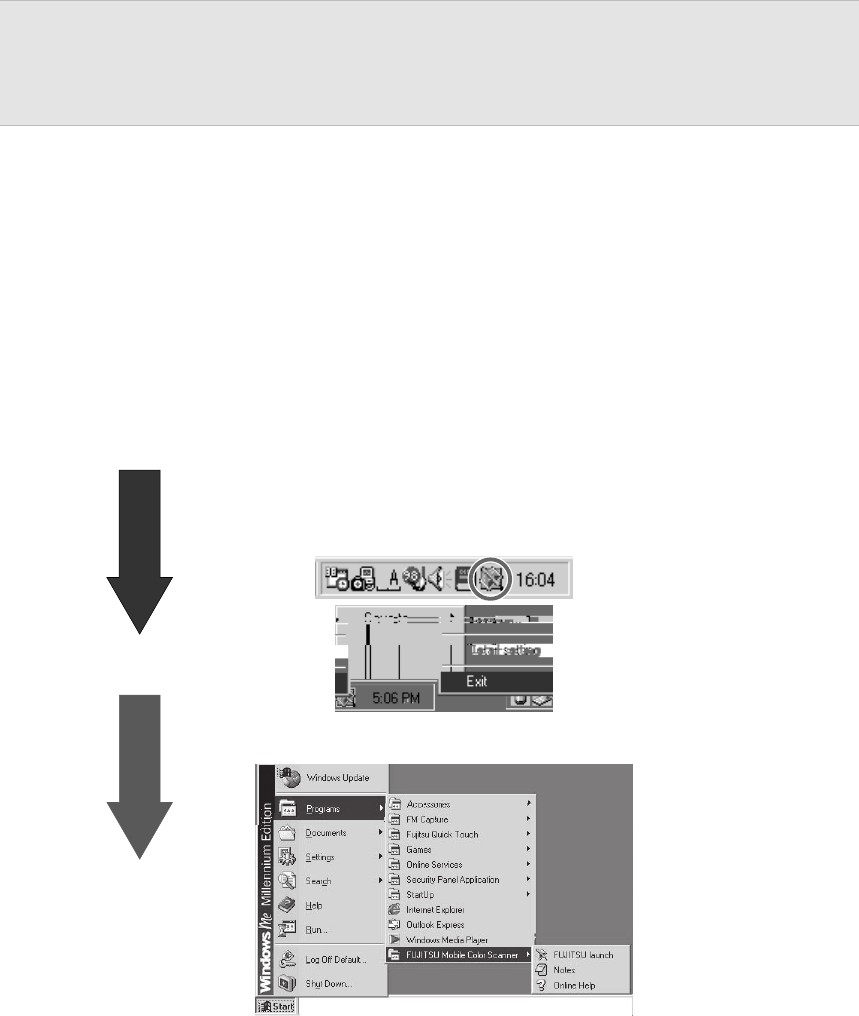
45
Before Assuming that the Scanner is Faulty
If you cannot operate the scanner as expected or an error occurs, check the following
items before assuming that the scanner is faulty.
Problems are divided into the following two types in accordance with their nature here:
• Problems related to operation
• Problems after scanning
Problems related to operation
The scanner does not operate when you press the scan button.
• Check whether the scanner driver has been installed properly, referring to “Checking
the Connection” in the User’s Manual.
• If you press the scan button of the scanner after establishing a dial-up connection for
Internet or mail communication, but the scanner does not operate, start FUJITSU launch
and correct the error by following the procedure below:
1
Click the right mouse button on the icon at the lower right of
the screen. A menu appears. On the menu, click Exit.
2
Click Start > Programs > FUJITSU Mobile Color Scanner >
FUJITSU launch.
• The scanner normally operates only when Windows is restarted and the scanner is
connected to the computer as described in “Preparations” in the User’s Manual. Perform
the operation below before connecting the scanner to the computer. (See “Checking
the Connection”.)
05_Scanner (34-49) 8/15/01, 8:40 AM45


















