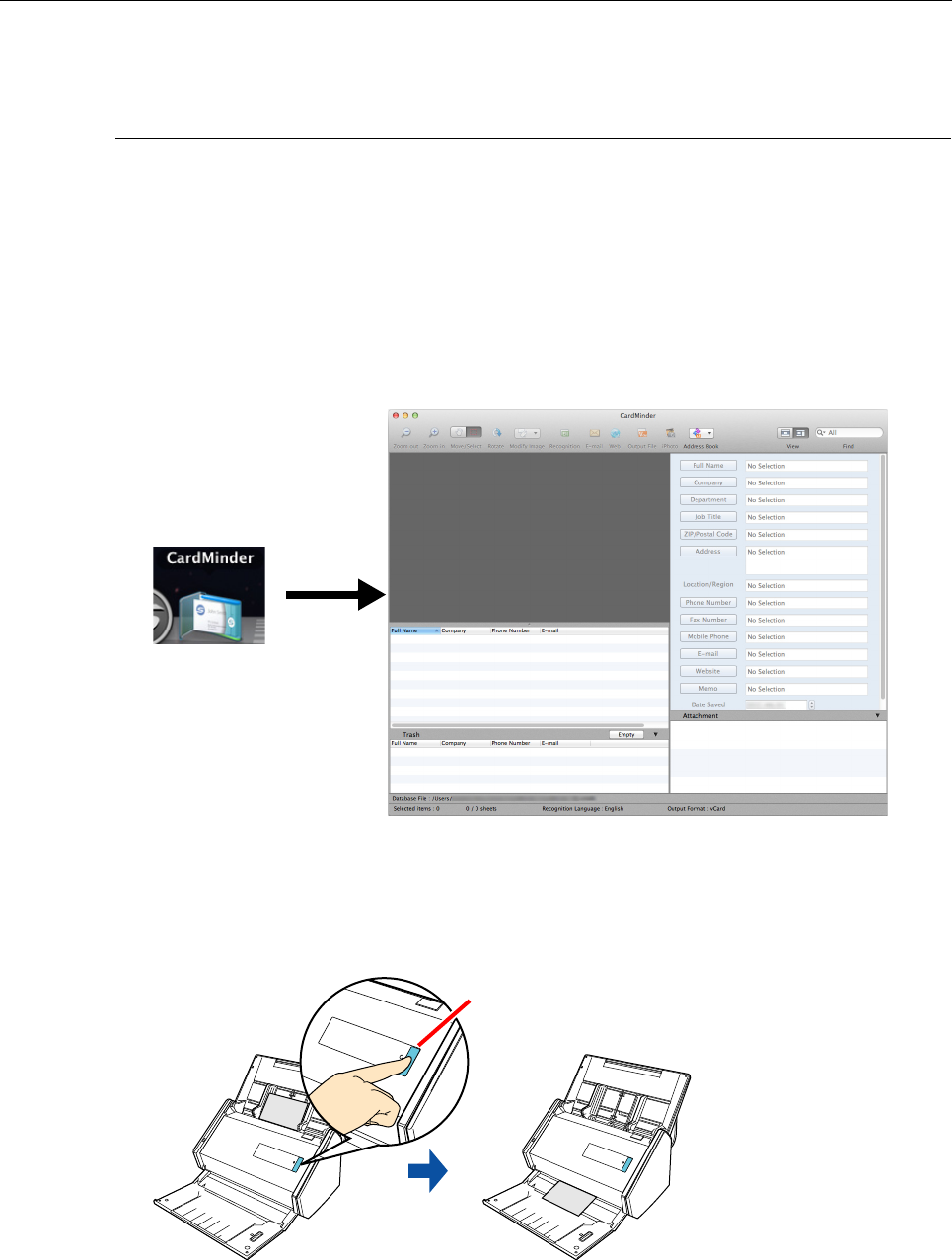
2.1 Flow of Operations
15
2.1 Flow of Operations
Basic Procedures
This section describes the procedures for using CardMinder, which is already registered in
Dock.
1. Start CardMinder.
On Dock, click [CardMinder] to start CardMinder.
2. Scan a card using ScanSnap.
Set a card in ScanSnap and press the [Scan] button to start card scanning.
After scanning is completed, text information on the card such as name and address is
automatically recognized as text and displayed in the Card Data Edit view.
Image data of the scanned card is displayed in the Card Image view.
[Scan] button


















