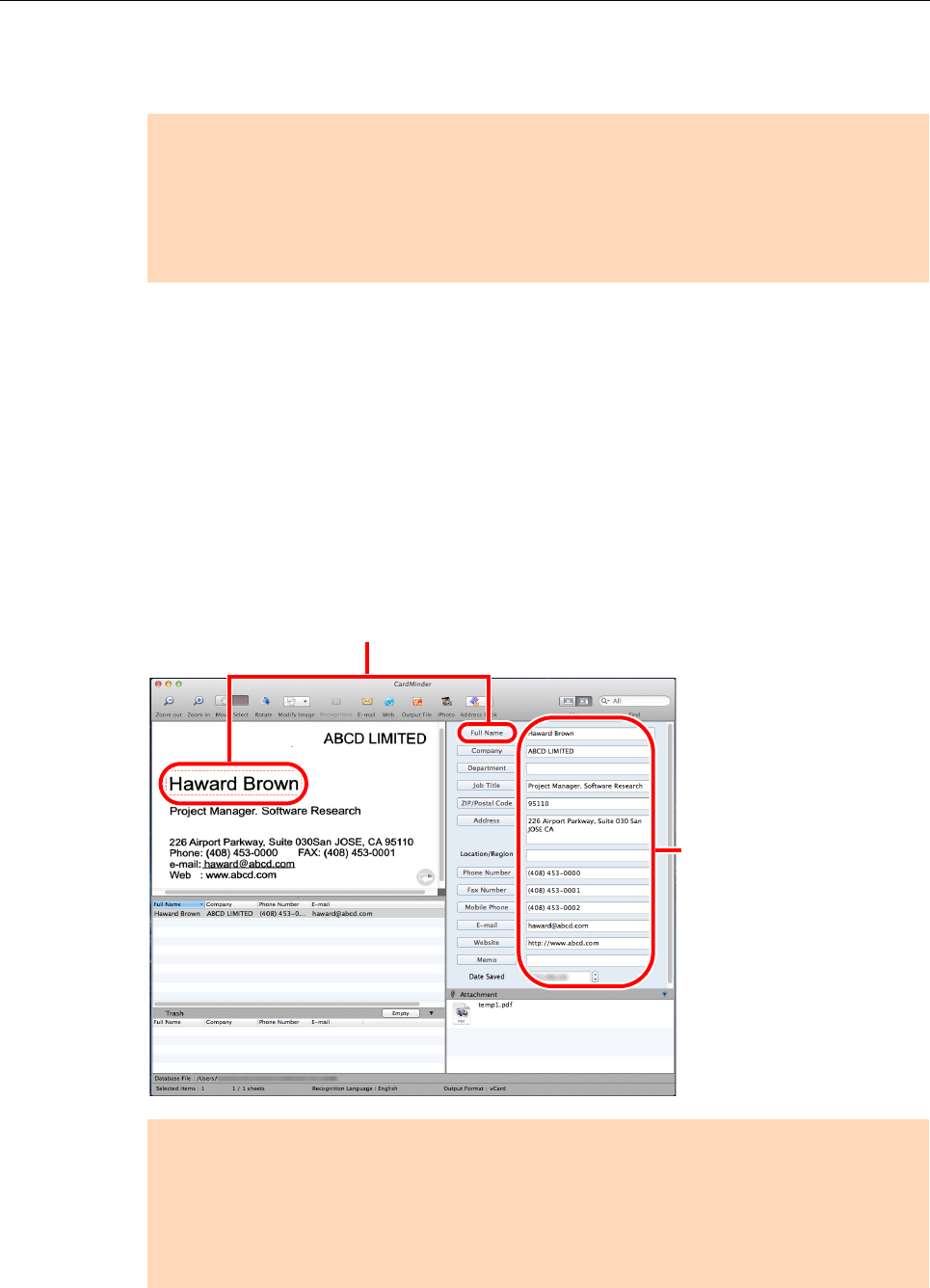
2.1 Flow of Operations
17
4. From the toolbar, click the [Recognition] button again.
D The character string of the card data is recognized as the specified language.
5. Correct the card data if necessary.
Correct the recognition results of the Card Data Edit view and scanned card images.
If incorrect text is recognized, retry recognition of the card data, or directly input each
item in the Card Data Edit view.
You can also correct slanted card images and incorrectly scanned front/backsides
(reversed).
ATTENTION
ScanSnap Manager must be installed on your computer when you want to recognize the following
languages.
z Chinese (simplified)
z Chinese (traditional)
z Korean
ATTENTION
ScanSnap Manager must be installed on your computer when you want to recognize the following
languages.
z Chinese (simplified)
z Chinese (traditional)
z Korean
You can select the range of the card data character
strings, and then click the corresponding item so that
only the selected part is recognized.
You can correct by
directly inputting in
each entry field of the
Card Data Edit view.


















