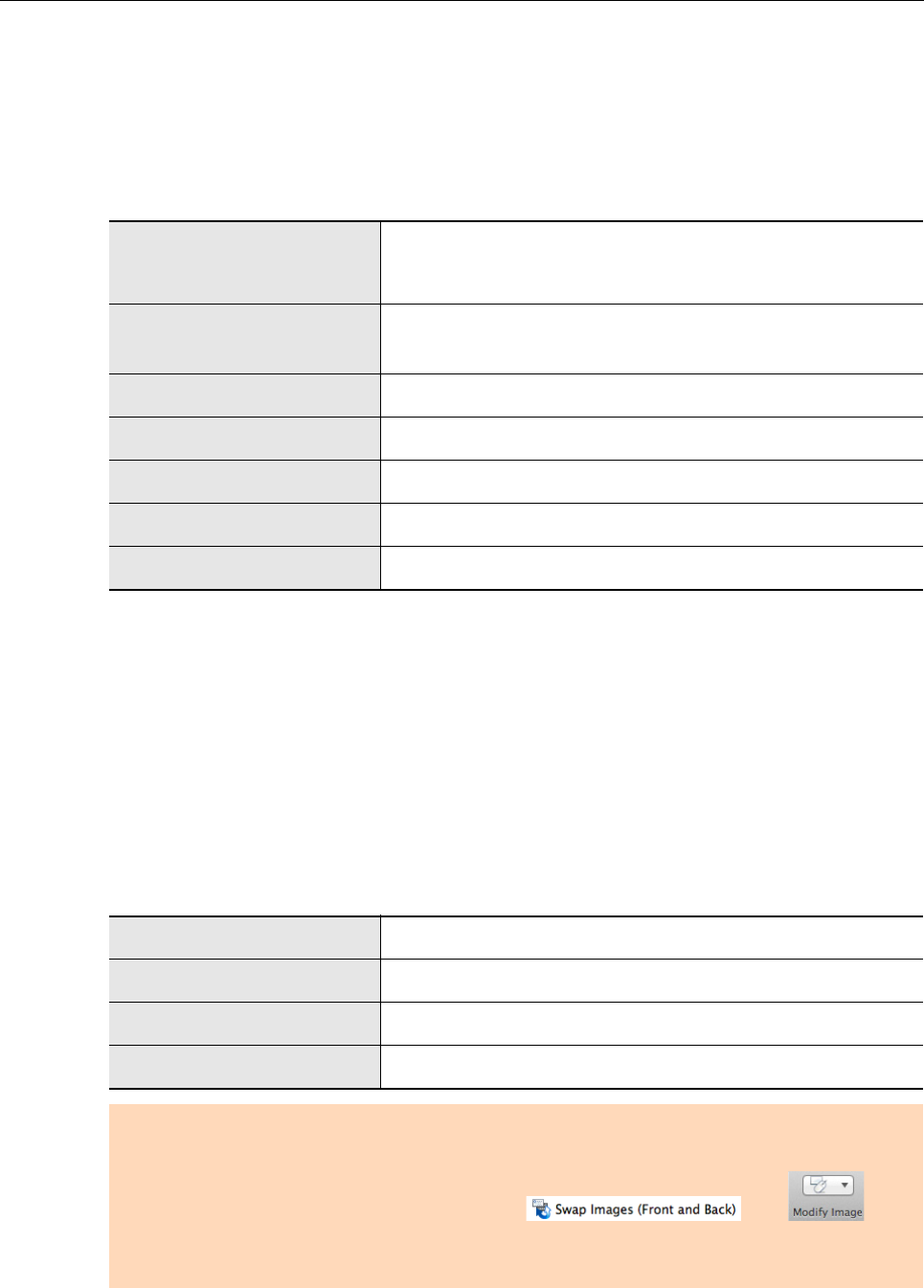
A.1 System Requirements
23
A.1 System Requirements
The system requirements for CardMinder are as follows:
For the latest information on requirements, please visit the ScanSnap Support Site at:
http://scansnap.fujitsu.com/g-support/en/
*1: It is recommended to apply the latest updates to the Mac OS.
*2: When scanning cards, 512 KB of free disk space is required.
Additionally, to save data for a single card (when scanned with Duplex, Color, and Best), about
200 KB or more of free disk space is required.
Estimate the required free disk space based on the number of cards to scan.
Example: When scanning a single card, 512 KB + (200 KB × 1 card) = 712 KB of free disk space
is required.
*3: For details about ScanSnap, please visit our website at:
http://scansnap.fujitsu.com/g-support/en/
*4: ScanSnap Network Scanner is not included.
The following card data types are supported:
Operating system (*1)
OS X v10.8 (Recommended: 10.8.1 or later)
Mac OS X v10.7 (Recommended: 10.7.4 or later)
Mac OS X v10.6 (Recommended: 10.6.8)
CPU
Intel
®
Core™2 Duo 2.4 GHz or higher
(Recommended: Intel
®
Core™ i5 2.5 GHz or higher)
Memory
2 GB or more (Recommended: 4 GB or more)
Display resolution
1024 × 768 pixels or higher
Hard disk space
600 MB (*2)
DVD-ROM drive
Required for installation
Scanner
ScanSnap (*3)(*4) (Required when scanning cards)
Data type
Card data scanned using ScanSnap
Paper size
A6 size or smaller
Side for text recognition
Front
Recognizable font size
6 to 24 points
ATTENTION
z Saved image data cannot be imported using CardMinder.
z To recognize text on the back side of a card, click from in the
toolbar to switch to the back side before running the recognition process.
z Recognition of handwritten characters is not supported.


















