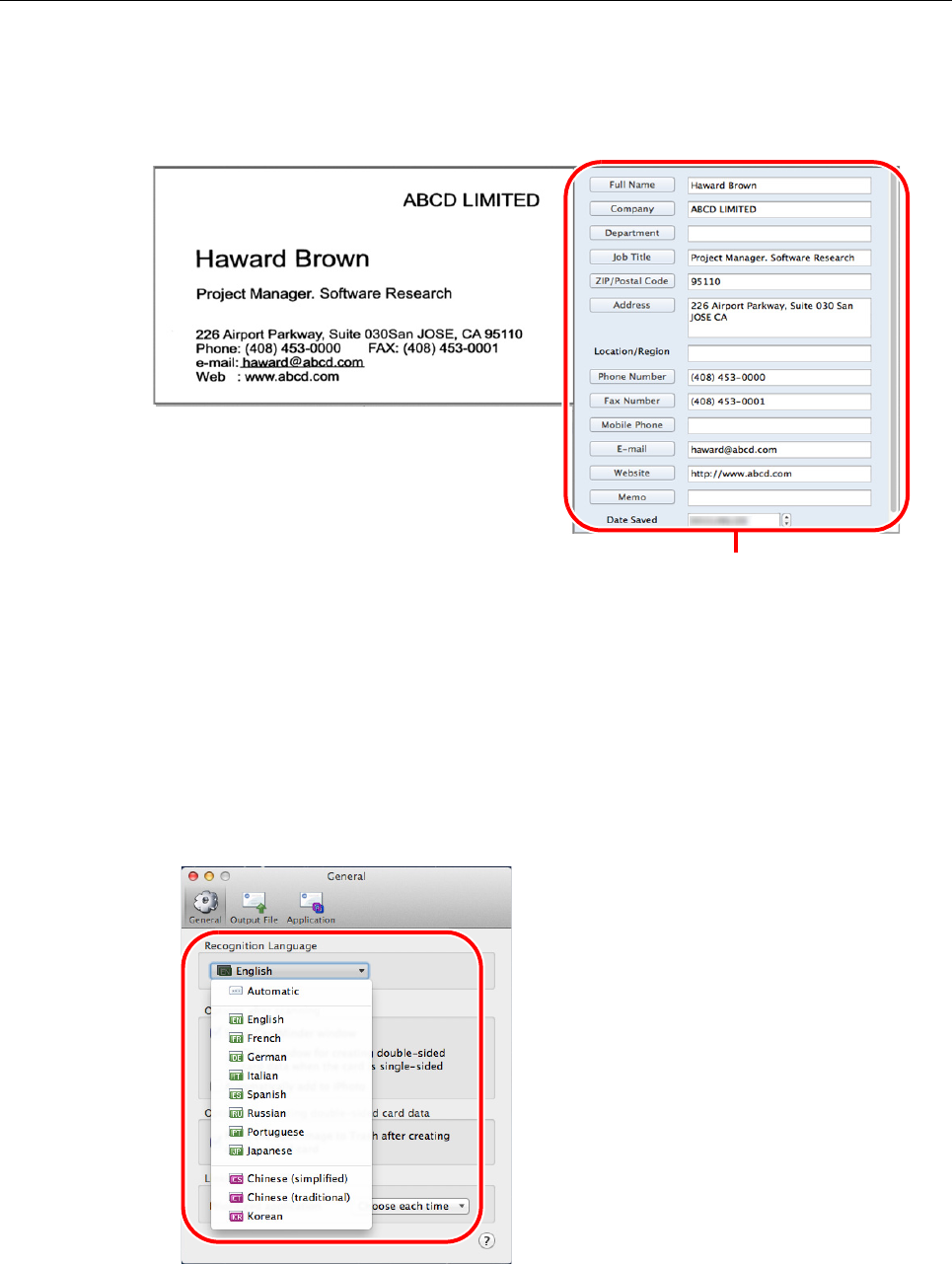
2.1 Flow of Operations
16
3. Check the card data.
Check that the front/backside card images are correct (not reversed), and that text on
the card image is displayed correctly on the Card Data Edit view.
4. If the recognized language is incorrect, retry text recognition according
to the following procedures.
1. Select [CardMinder] menu → [Preferences].
D The [General] window is displayed.
2. Select the language of the recognized character string under [Recognition
Language].
D The recognized language is changed.
3. Close the [General] window.
Card Data Edit view


















