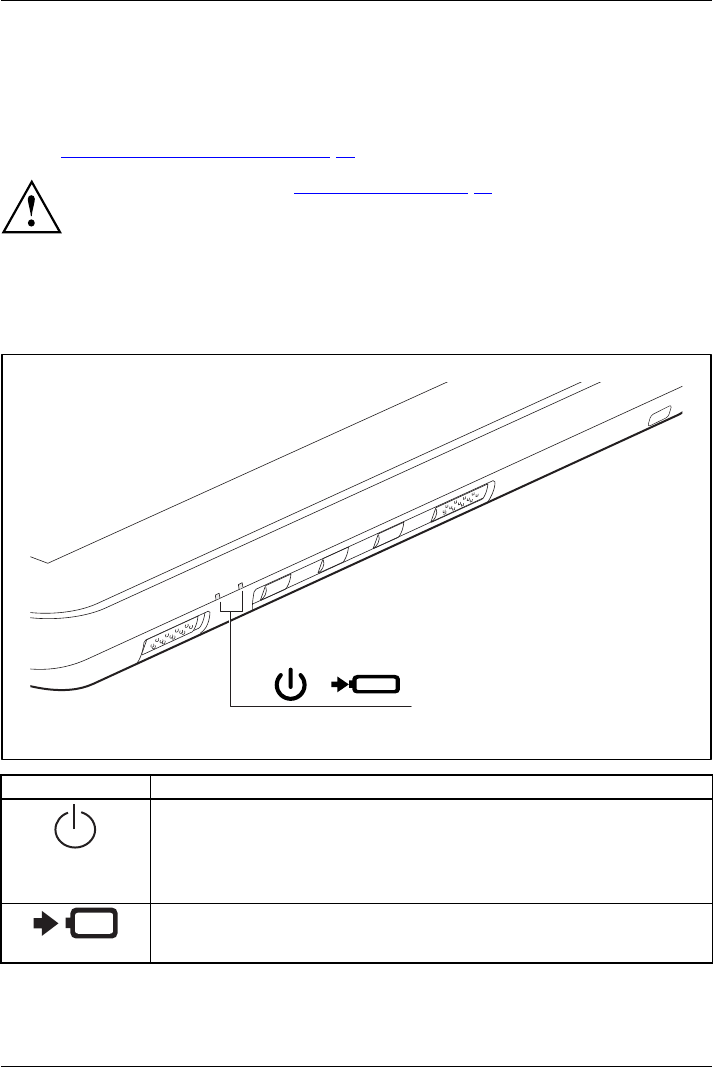
Working with the Table t PC
Working with the Tablet PC
TabletPC,operationTabletPC
This chapter describes the basics for operating your Tablet PC. You can find instructions
on how to connect externa l de vices (e.g. mouse, p rinter) to the Tablet PC in the
chapter "
Connecting external devices", Page 61.
Please refer to the notes in "Important notes", Page 11.
Status indicators
StatusindicatorsSymbols
The status indicators provide information about the status of the power supply,
the drives and the keyboard functions etc.
Status d
isplays
Descrip
tion
Power-
on indicator
•Theind
icator is illuminated: The Tablet PC is switched on.
• The indicator is flashing: Th e Tablet PC is in sleep mode (Save-to-RAM).
•Thein
dicator is not illuminated: The Tablet PC is switched off or in
Save-
to-Disk mode.
Batt
ery charging indicator
The b
attery charging indicator shows whether a battery is installed and being
cha
rged.
20 Fujitsu Technology Solutions


















