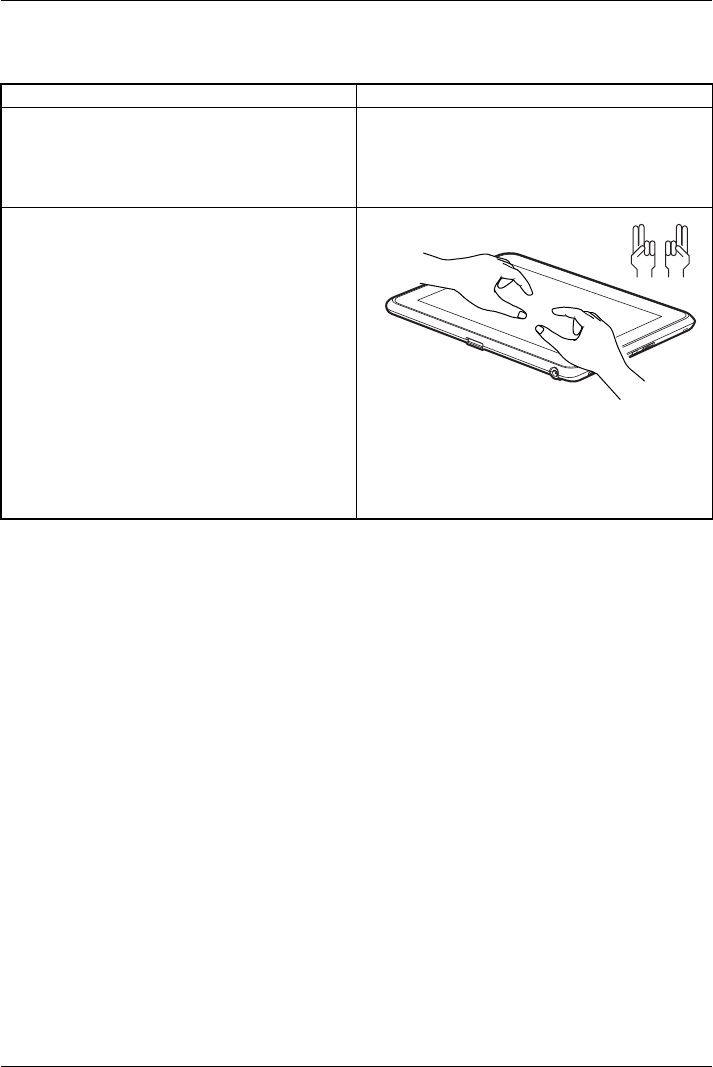
Working with the Table t PC
Actions with four fingers
Action Description
Displaying a menu with co ntext-sensitive web
applications w ith one hand
You can select a word, sentence, paragraph or
an item
► Tap briefly on the touchscreen with f our
fingers on one hand the n lift your fingers
from the screen.
A menu with context-sensitive web applications
is displayed.
Displaying menu with c ontext-sensitive web
applications with two hands
► To select an area, position tw o fingers of
each hand in a r ectangle on the touchscreen
as shown.
A menu with context-sensitive web applications
is displayed.
30 Fujitsu Technology Solutions


















