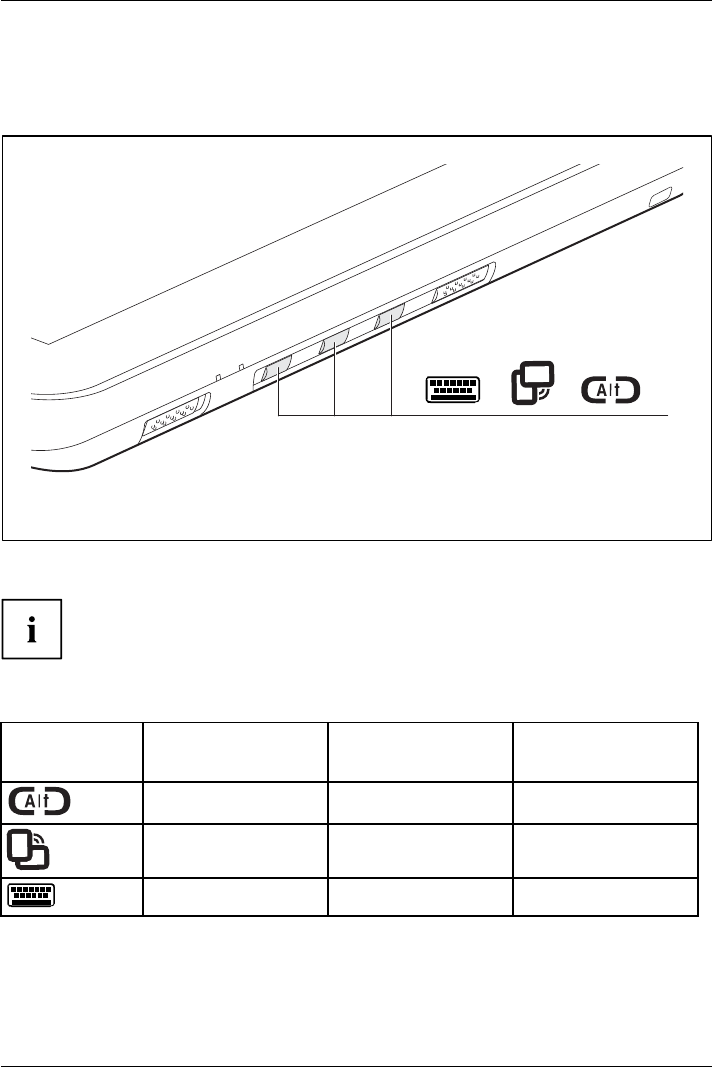
Working with the Tablet PC
Tablet buttons
You r Tablet PC is fitted with three multi-functional tablet keys. You can navigate on the screen with a
simple press of a button, call preset applications or ones that you have set yourself.
Basic functions befo re the device has booted
You can configure the functions in t he table below yourself.
The TPM PPI (Physical Presence Interface) menu is available only
if your syst em has a TPM module.
The TPM PPI menu is displayed after the security condition for the TPM
running under W indows has been changed.
Key
Function, if the key is
pressed while booting
the system
Function in
application menu/boot
menu/BIOS setup
Function in TPM PPI
menu
F1 (application menu)
High
—
F2 (BIOS setup)
Low Yes
F12 (Boot menu)
Input No
Fujitsu Technology Solutions 37


















