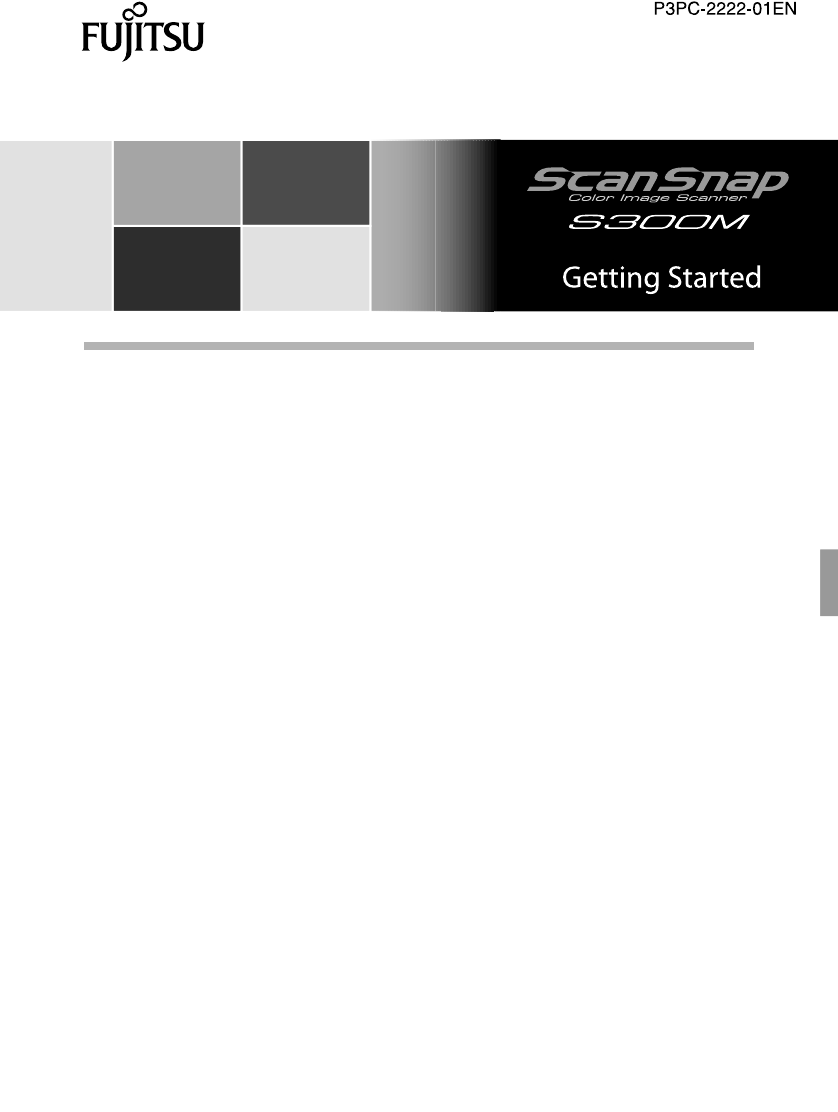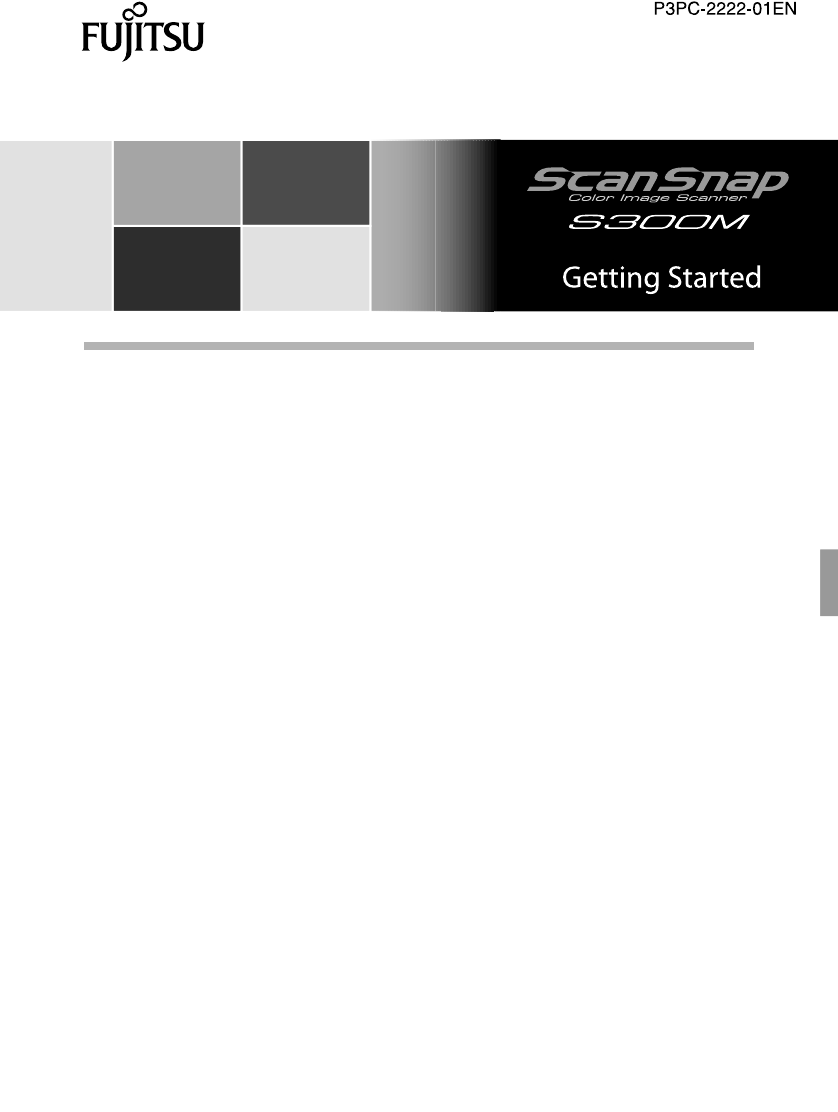
Please read this guide before connecting the scanner to your computer.
For further details, refer to the "ScanSnap S300M Operator’s Guide"
included in the supplied ScanSnap Setup CD-ROM.
Contents
Introduction .........................................................1
Conventions ........................................................6
Safety Precautions ..............................................8
Chapter 1 Preparation .......................................12
1.1 Checking the Contents of the Package.......... 12
1.2 Names and Functions of Parts....................... 13
Chapter 2 Connecting the ScanSnap ...............15
2.1 Installing the Supplied Software..................... 15
2.2 Connecting the ScanSnap.............................. 18
Chapter 3 How to Use the ScanSnap ...............23
3.1 Scanning Documents ..................................... 23
3.2 About the Scanning Settings.......................... 23
3.3 Scanning Office Documents........................... 24
3.4 Scanning Business Cards using Cardiris ....... 26
Chapter 4 Troubleshooting ...............................29
4.1 Troubleshooting Checklist.............................. 29
4.2 Clearing Paper Jams...................................... 32
Chapter 5 Daily Care ........................................33
5.1 Cleaning Materials.......................................... 33
5.2 Cleaning the ScanSnap Exterior.................... 33
5.3 Cleaning Inside of the ScanSnap................... 34
Chapter 6 Consumables ...................................35