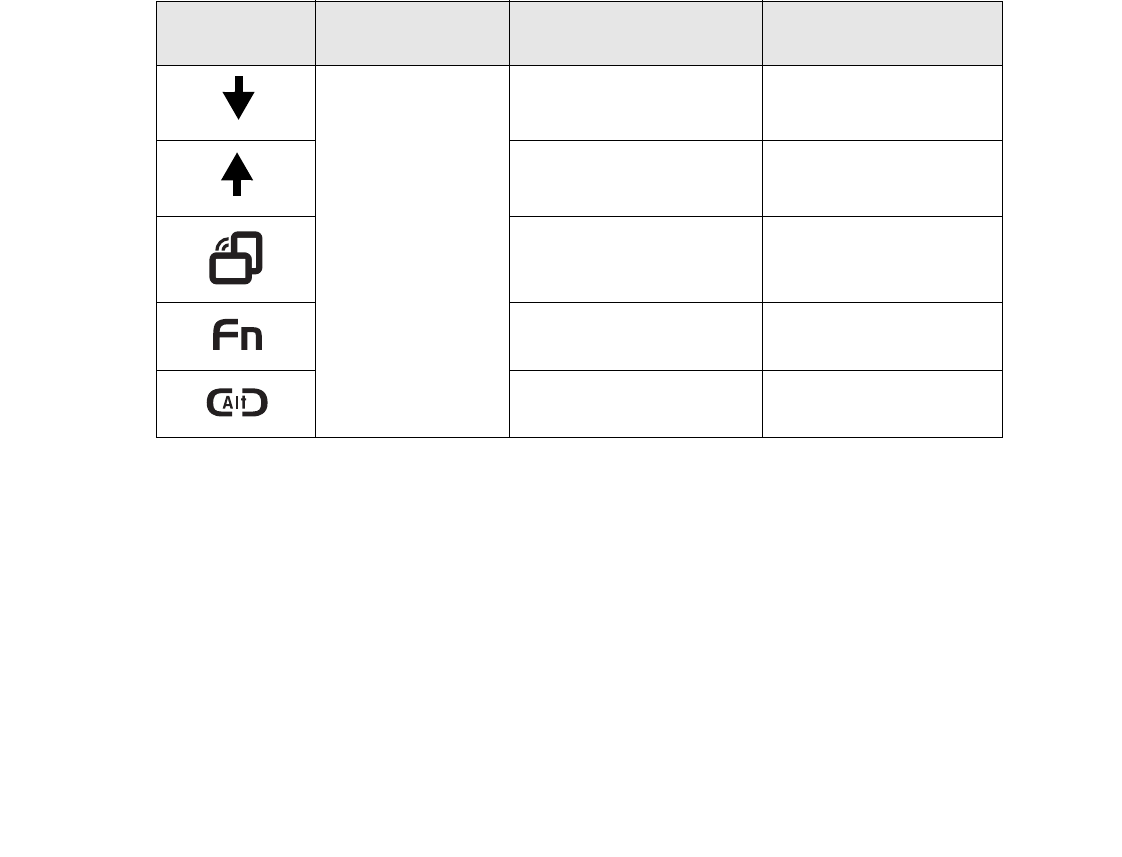
50
- LifeBook Security/Tablet PC Buttons
Table 2. Pre-logon Tablet PC Button Functions
When you press the [Fn] button then press and release the [Page Up] button, each press of the button will
act as if you had pressed the [Escape] key.
Screen Rotation
The screen rotation feature would normally be used when the system is configured as a tablet. When you
would like to use the tablet as an eBook, for example, you would use the portrait orientation; when
accessing spreadsheets or using the system as a notebook, you would more typically use landscape
orientation.
When the system is changed to tablet configuration, the orientation automatically changes to portrait mode
by default.
Button
Icon
System State Notebook Function
Secondary Functions
(Fn + Button)
System is pre-
logon (Windows
logon screen is
displayed)
<Tab> <Shift><Tab>
<Enter> <Escape>
Rotate screen None
Used to invoke
secondary function
None
Ctl+Alt+Del Button None


















