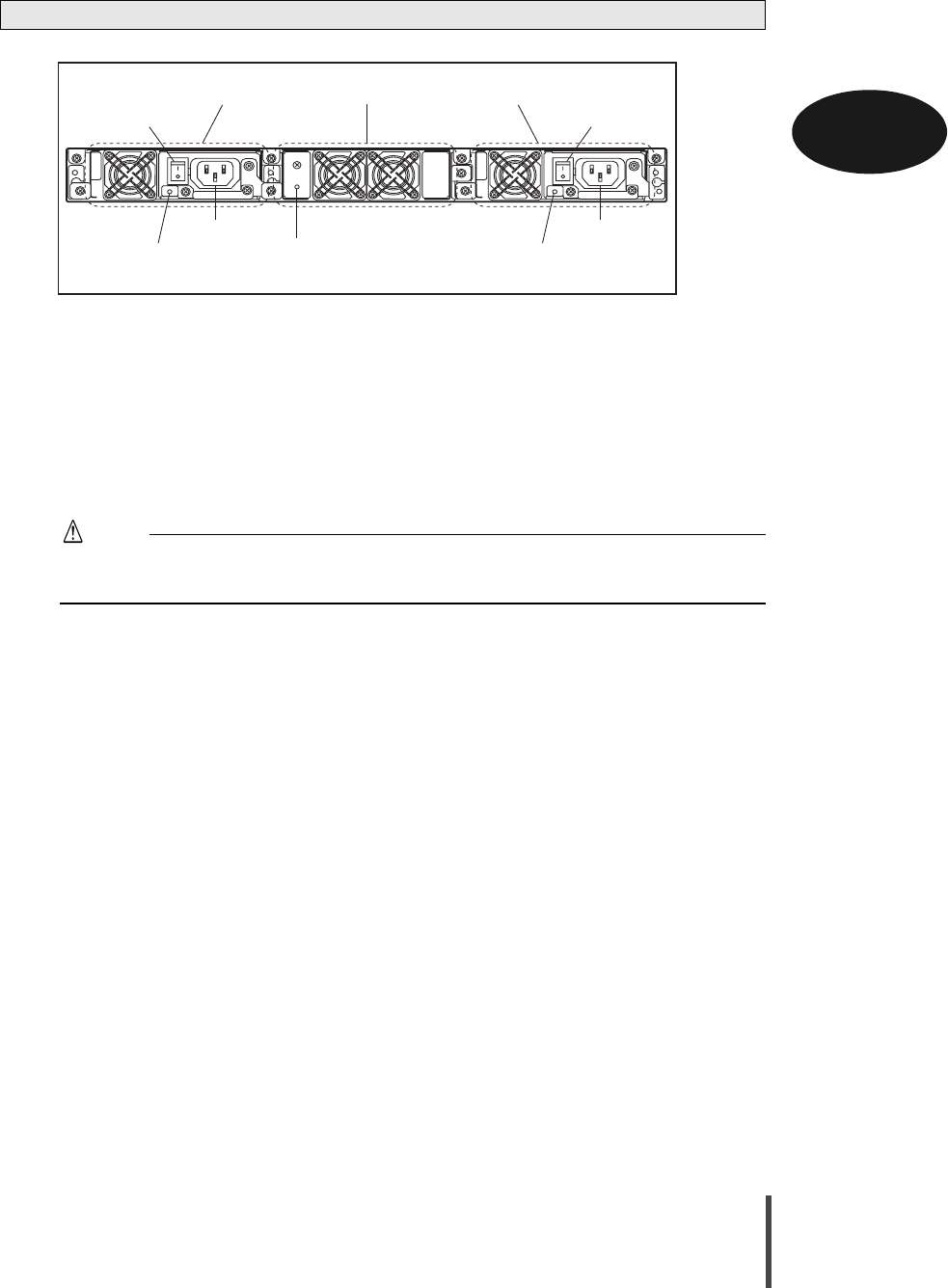
XG700 Components 15
1
The following explains the names and functions of the components at the rear of the XG700.
• Power Switch Used to turn the XG700 on/off.
• Power Supply Unit Supplies power to the XG700 (includes an exhaust fan).
- Power Supply LED (Green/Orange)
Green LED lights when the XG700 is on. Orange LED lights when there is
a problem with the Power Supply Unit.
• Rear Fan Unit Exhaust fan.
- Rear Fan LED (Green/Orange)
Orange lights when there is a problem with the Rear Fan Unit.
CAUTION
In order to avoid a negative effect on the cooling of the XG700, the Rear Fan
Unit screws should be kept tight at all times.
XG700 rear
Power Inlet Power Inlet
Rear Fan LED
Power Unit LEDPower Unit LED
Power UnitPower Unit
Power Switch Power Switch
Rear Fan Unit
FAN


















