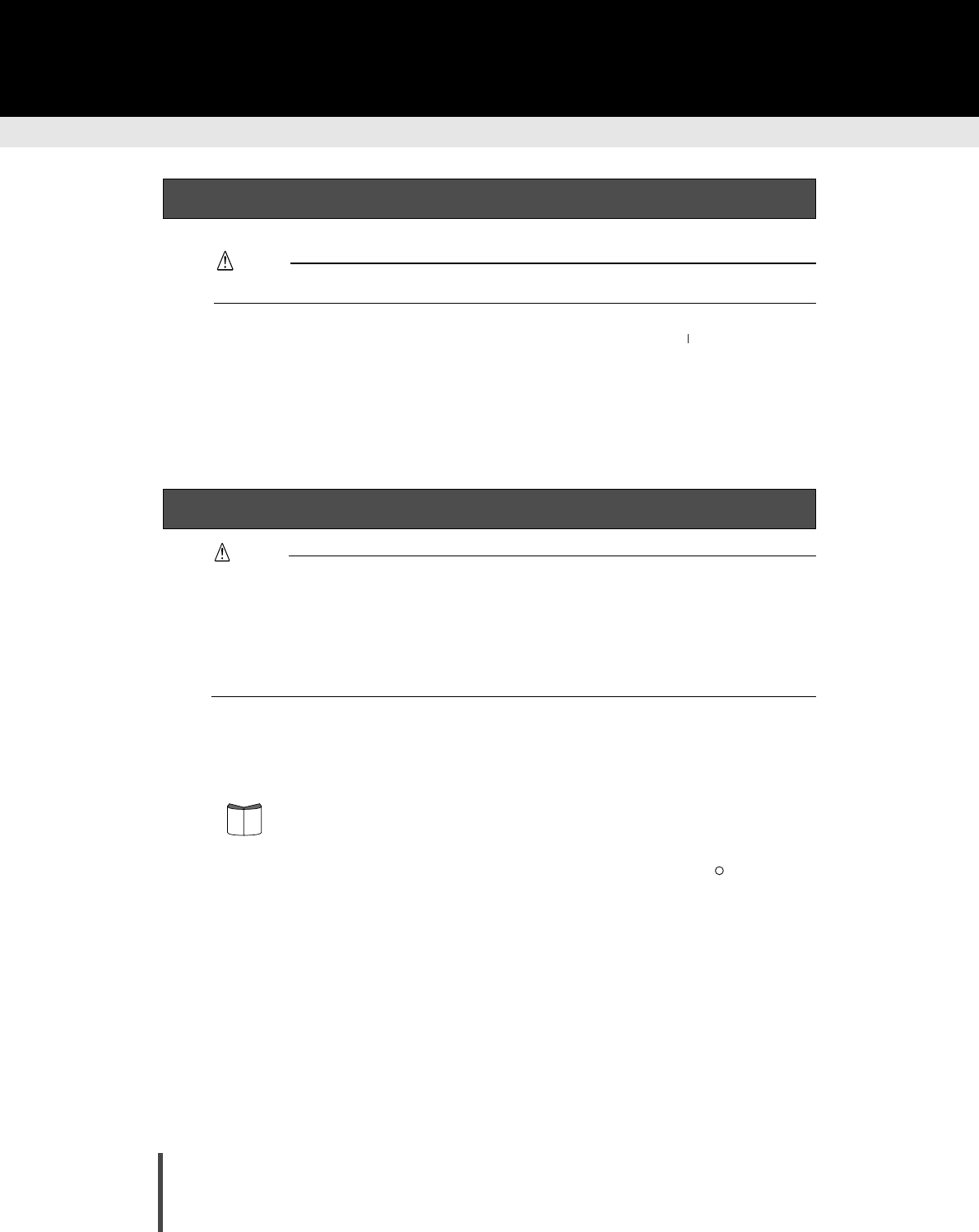
30 Installation and Operation
CAUTION
Do not move, shock, or vibrate the XG700 while it is on.
1. Turn the power switch to the "on" position by pressing the [ ] side.
The Power LED (Green) on the front of the XG700 should turn on. The Alarm LED (Orange)
should turn on for a moment, then should turn off. The Status LED (Green) should turn on.
If an error occurs while the XG700 is starting up, the Alarm LED (Orange) will start blinking.
If two power units are installed, execute the above operation for each.
2. When the system has finished starting up, the Status LED (Green) turns on.
WARNING
Should the XG700 start giving off heat, smoke, and/or a strange smell, immediately
disconnect the power plug from the power outlet. To make this easy, the XG700
should be located close to the power outlet (wall socket or power strip), and the
power outlet must be readily accessible. After the power is disconnected, contact the
vendor's service department immediately. Continued use of the XG700 may cause
an electric shock and fire. Note that in this case, the state of data in transmission is
not guaranteed.
1. Execute the "system shutdown" command.
If the firmware has not been updated yet, then execute "system shutdown" from the com-
mand line.
2. Just turn the power switch to the "off" position by pressing the [ ] side.
If two power units are installed, execute the above operation for each.
2-4 Basic Operation
This section explains the basic operation of XG700.
2-4-1 Turning the XG700 on
2-4-2 Turning the XG700 off
ReferRefer
For details of the system shutdown dommand, refer to the "Command Reference" section in
the "XG700 User's Guide".


















