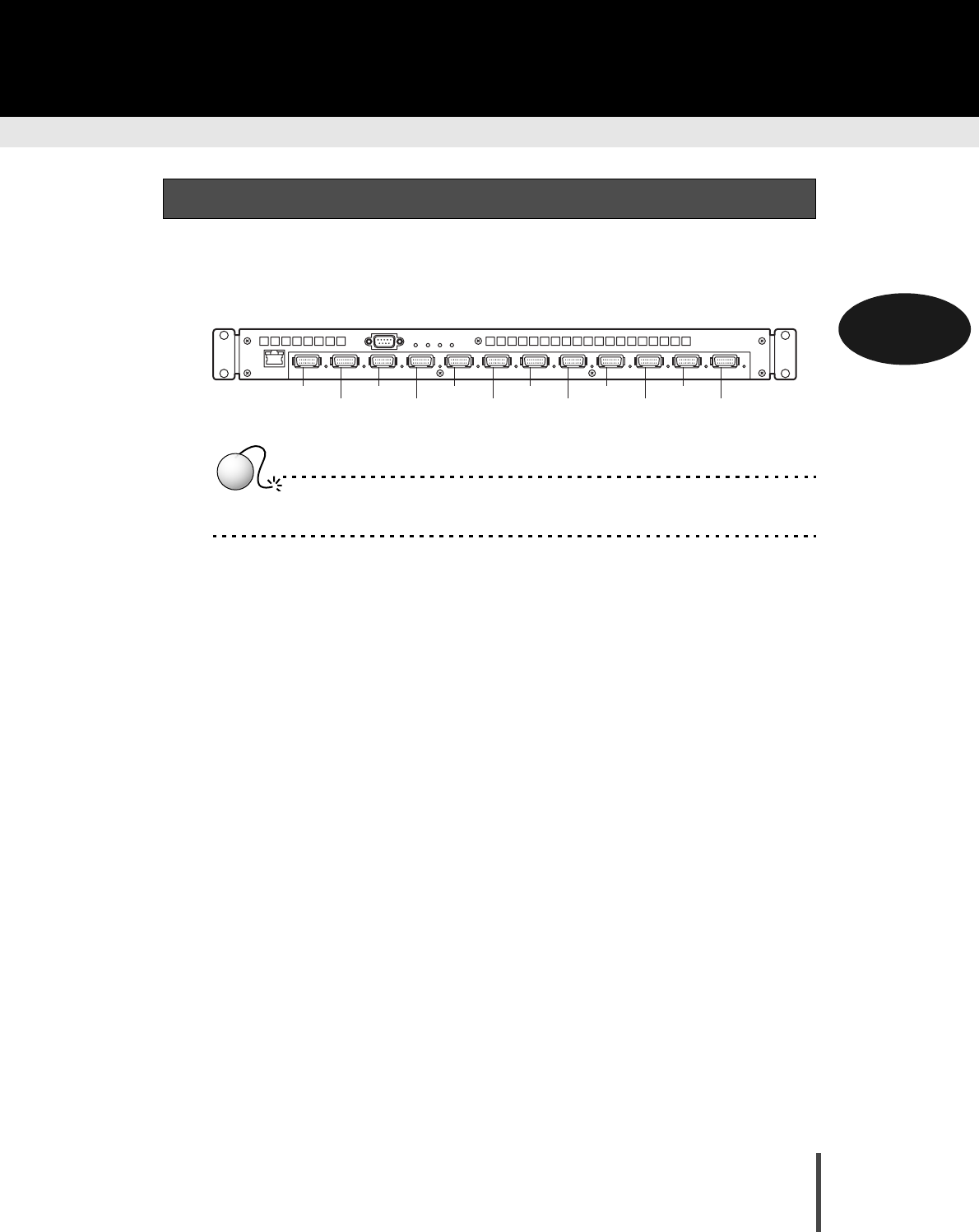
Cable Connection 27
2
The cables need to be connected to the XG700 Xenpak modules.
1. Connect the cables to the XG700.
Connect the cables to the Xenpak modules (Port 1 - Port 12) on the front of XG700.
AttentionAttention
It is necessary that the connectors be fixed in the correct position, in order to protect
the connector interface against external influences.
2-3 Cable Connection
This section explains how to connect the cables and power cords.
2-3-1 Connecting cables
Port 5
Port 1
Port 2
Port 3
Port 4
Port 6
Port 7
Port 8
Port 9
1 2 3 4 5 6 7 8 9 10 11 12
Console
RS-232
Power
Alarm
Status
Mng-LAN
Port 10
Port 11
Port 12
Dump


















