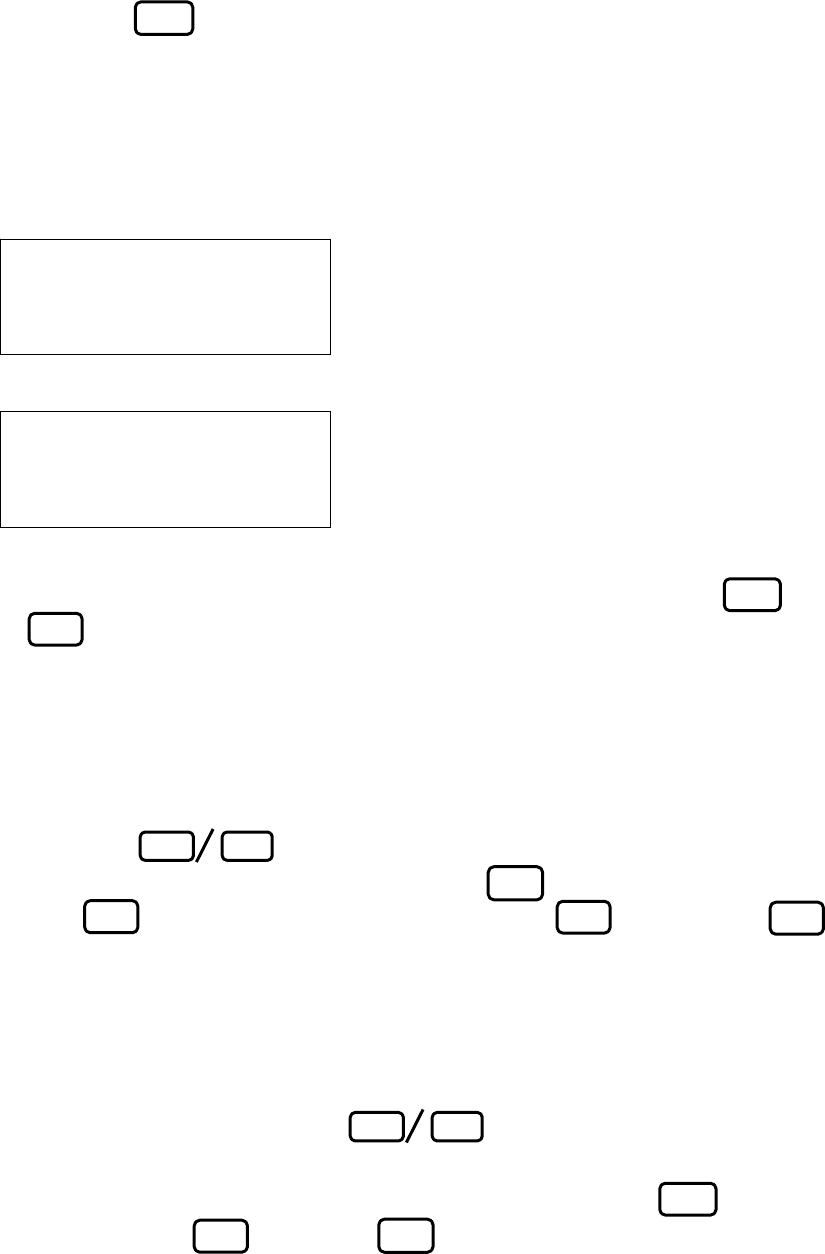
- 7 -
2.2 Contrast and brightness
Contrast of LCD display depends on the visual angle and the temperature and hence,
be sure to adjust it with the contrast knob (see Fig. 1) for optimum result at the time
of installation. The backlight brightness of the LDC can be adjusted in five stages by
pressing the key.
2.3 Basic operation
Power switch is on the left of the front panel. When the power is turned on, the
channel at the last power off is displayed.
These two display modes are selected alternatively by pressing key or
key.
Channel number is displayed with 3 figures. Upper 2 figures are assigned for a
station and last figure represents its own frequency code.
2.3.1 Channel setting
A press of key in the channel display mode scrolls channel number.
Selection of a channel is possible by pressing key first and next,
three keys.When a station is chosen with two keys and the key
is pressed, asterisk mark (*) appears in the 3rd figure and the most sensitive
frequency of that station is selected automatically.
2.3.2 Fine-adjustment of frequency, and selection of a desired frequency
In the frequency display mode, fine-adjustment of the frequency with a step of
0.1kHz is possible by pressing key. Best tuning is indicated when
the green LED is lit on the TUNE display.
It is also possible to select a desired frequency by pressing key first and
next, four~six keys with key (available frequency for setting are
T
he channel [000] is displayed as an example.
C
on the left to
p
shows channel dis
p
la
y
mode.
DIM
C000 JMH 3622.5
S120 I576
000 JMH F 3622.5
S120 I576
F
before frequency shows frequency display mode.
N
0~9
N
0~9
N
0~9
△
▽
△
▽
FRQ
CH
REV
・
CH
REV
・
FRQ


















