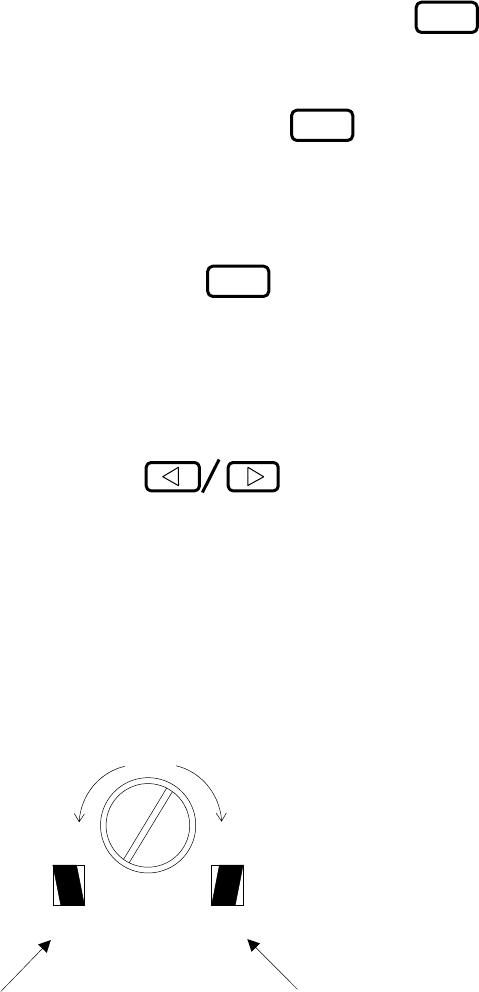
- 8 -
within 2000.0~24999.9kHz).
2.3.3 Start and stop of recording
(1) Start
Recording starts automatically (Start/Stop, Phase, Speed, IOC) by receiving the
APSS signal. To start halfway of the received picture, press key once
and automatic speed setting and auto-phasing mode are set. Then, recording
starts upon phasing is completed. When the phase signal for automatic start is
not received, recording does not start. Then, press key again for manual
recording.
(2) Stop
Recording stops automatically when auto stop signal is received. In the absence
of auto stop signal or to stop halfway, press key.
2.3.4 Manual phasing
In manual recording mode or when the phasing is not completed in the proper
position by auto phasing,
be sure to adjust the phase using the key.
The phase signal shifts by 2.5% of the paper width or about 6.4mm per keying.
2.3.5 Synchronization
When a recorded picture (phase signal, etc.) drifts to left or right, be sure to adjust
the synchronization with SYNC knob to stop drift.
When the picture is such as shown in the left illustration (①), turn the knob
counter-clockwise. In case of the right illustration (②), turn the knob clockwise.
SYNC
Turn
clockwise
Turn counter-
clockwise
①
②
RCD
RCD
RCD


















