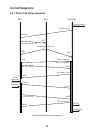8
3.1.2 Manual call
Manual calls are made with a telephone (designated at installation) connected to the com-
munication unit. The HSD terminal must support manual calls.
To make a manual call, turn off DIP switch SW1, and then dial subscriber number as
follows:
* 5 5 *
or
* 5 6 * a a a 0 0 b b x x x x x x x x x #
Subscriber’s Number
Country Code
Automatic Dialing
Land Earth Station (LES)
Prefix for HSD Call
55: 56 Kbps
56: 64 Kpbs
Upon answer by the called system the HSD port is enabled and data transfer can take
place. After the number is dialed listen for progress tone to confirm call. See the table
below. When you hear the “HSD call successful” tone hang up the handset.
Table 2 Progress tones
emaNenoTycneuqerF
FFO,NO
lavretnI
lufsseccusllacDSHzH006ces5.0,ces1
eruliafllacDSHzH524ces5.0,ces5.0
llacDSHlaunaM
.ondellac/deraelc
detpecca
zH524ces5.0,ces1
llacDSHlaunaM
.ondellac/deraelc
detpeccaton
zH524ces5.0,ces5.0
Clearing manual call
Dial * 5 9 #.