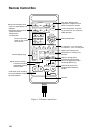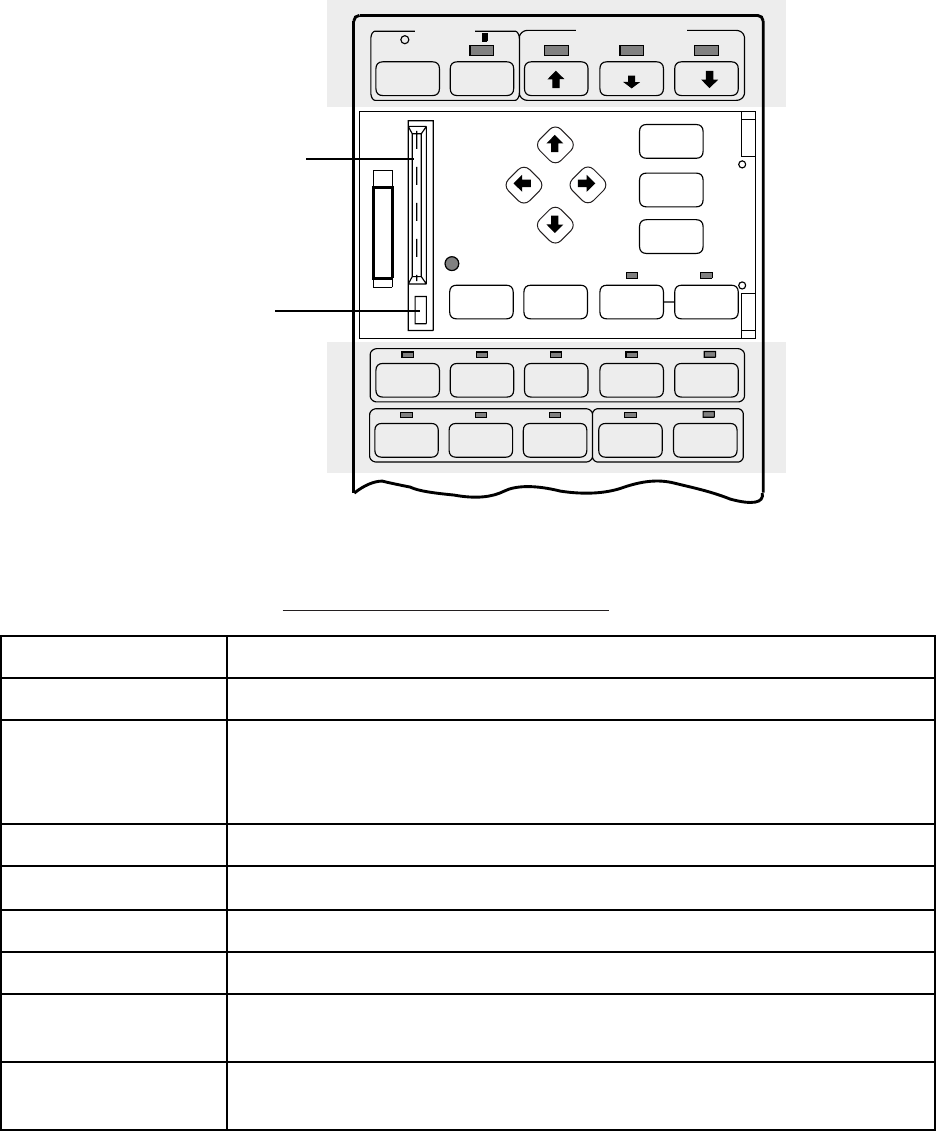
1-4
Sub Panel 1
RECALL
MEMOHISTE/SNORM
F4
F5F3F2F1
ON
OFF
POWER
TRANSDUCER
CARD
REPLAY
COLOR
NET
REPLAY
TX
HELP
END
MENU
MEMORY CARD
DRIVE
CARD EJECT
BUTTON
Figure 1-3 Sub panel 1
Sub panel 1 control description
Control Function
MENU Opens/closes the menu.
END • When the menu is displayed it terminates menu operation and
returns control to the sonar picture.
• When in a sub menu it returns to previous sub menu.
HELP Provides operating information for current menu.
cd[ \
Select items on menus.
CARD REPLAY Replays card-stored control and menu settings.
COLOR Changes display color among four choices.
NET REPLAY Replays internally stored net shooting data. To replay, press key to
light lamp above it, select item to replay, and press the key again.
TX Press to transmit, when transducer is lowered. Lamp lights during
transmission.